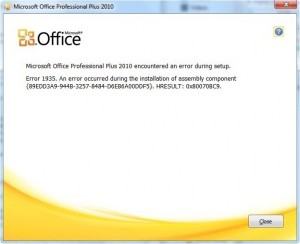
This article will discuss solutions to: Error 1935. An error occurred during the installation of assembly component {10CD20D2-33E-4174-9D02-3C6C26163DA6}. HRESULT: 0x80070BC9
The likely cause of this Office 2010 error is a .NET Framework incompatibility. To fix Office 1935 error you need to install .NET framework in your system or repair .NET installation of your PC.
Possible Error 1935 Causes
- Microsoft .NET framework is not installed or installation is damaged
- Outdated driver on the system
- Incomplete / damaged installation of program or application
- Incorrect registry entries or corrupted registry may cause this kind of error
- Incorrect deletion/update of software or devices
- Accidental shutting down of system
Solution #1 – Edit Registry
Clear your system registry, which might be affecting your installation process. You may use a Registry cleaner software to clean registry. Then retry to install MS office again.
Edit the Registry
- Type regedit in the “Search for programs and files” box.
- Wait for regedit.exe to display in the list
- Right-Click on the file, and select Run As Administrator
- Increase the RegistrySizeLimit key
- Browse to: HKLM\System\CurrentControlSet\Control\
- Right Click on RegistrySizeLimit and select Modify
- In the Value Data box, enter ffffffff (8 – f’s)
- Click OK, and close the Registry Editor
- Reboot
- Attempt installation again
Solution #2 – Repair or update Microsoft .NET Framework components
- Check installed programs to see if the latest version of Microsoft .NET Framework is installed. Use Windows Update to ensure you have the latest or visit http://www.microsoft.com/en-us/download/details.aspx?id=30653
- After you have downloaded and installed the latest .NET Framework, attempt the installation of Microsoft Office

I have looked on 2 windows 7 computers neither have RegistrySizeLimit?
Obviously you gotta add it manually … but it doesnt matter… didnt solve my problem with error 1935 neither …
https://www.youtube.com/watch?v=HypJ_bNaSOU
I have try solution 2. After then office works fine
Thank you
I had the same problem with installing MSO 2010 on Win7 Pro. I tried all the solutions; none worked. at the end I deactivated the antivirus software and the installation went smoothly!