Now days, many computers come equipped with a HDMI-out connection that allows you to connect it to an HDTV so you can watch videos, play games, etc. I have a Dell M1530 that I regularly connect to my Samsung LN40A750 via HDMI to get stunning video output. My laptop used to run Windows Vista and the desktop fit perfectly on screen with no over-scanning issues. However, after upgrading to Windows 7, I noticed that considerable amounts of my desktop was being chopped off!
I searched and searched online for a similar issue and could not find any results – probably since Windows 7 is so new. I downloaded to latest Nvidia GeForce drivers but still no luck. I tried changing the refresh rates of my video card but that still did not work. Almost ready to give up, I decided to go through my TV menu options for anything that might make a difference. Voila! I found a picture mode setting that was set to 16:9 and I changed it to Just Scan and that fixed the issue. No more cut-off screen!
I hope this article gives you some ideas to try out and fixes your problem. If not, post some information as a comment and maybe someone will be able to help you out!

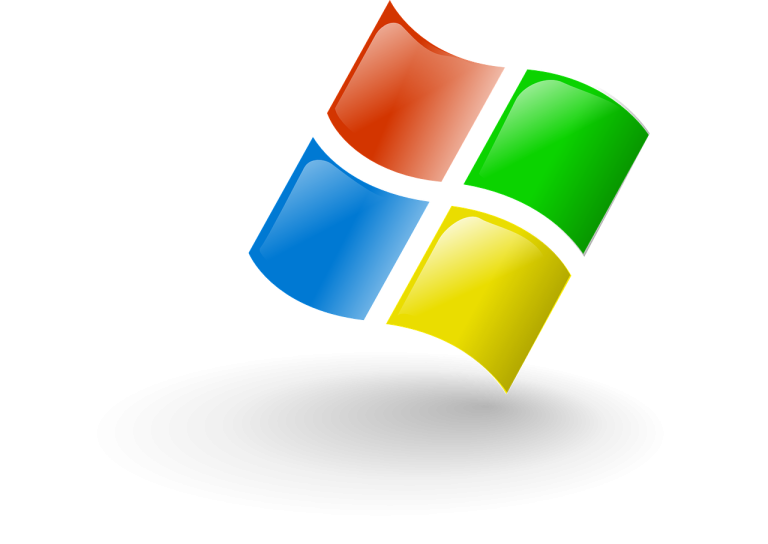
Was looking for a quick solution for this problem and stumbled upon your article, worked perfectly! Thanks for the heads up!
You have no idea how long I have looked for this solution. Thank you so much, it must be a Samsung thing
I am glad to hear that this worked out for you! Let me know if there is anything else I can do.
Sood
excellent. this solution works great.
I can’t thank you enough for this brilliant solution.
I own an Asrock HTPC and a Samsung LED TV and was already starting to adjust all required screen resolutions and frequencies manually when I stumbled across your website.
So I checked my TV settings and voila I just had to flip one small switch and everything works perfectly now.
You really saved me a lot of tedious work, thank you very much.
Thanks!
Thank-you so much, this was exactly what I was looking for!
Great! Thanks for the help!
Thank you man you are awesome i thought it was my hdml cable
Hi, I came across your article and while I was able to adjust the screen from full to wide on my television it did nothing for my laptop. I am trying to figure out how to get my laptop screen to go back to regular widescreen as its sides were cut off ever since connecting it to the TV and I can no longer access the icons that are blacked out. Do you have any other suggestions? I would be very appreciative!
Many thanks.
thank you this helped a bunch. i was having a weird glitch. where when my tv was connected to my pc. the task bar on the monitor (not the tv) would look like it was going up and down rapidly. thanks to this page i found it was my tv overscan causing it. so i went into the tvs menu and changed picture size to full 16×9 and that fixed the issue. thank you
Like the others, I have been plagued with Windows 7 overscanning to my Samsung TV. Found the setttings option to “just scan” from 16:9, and it worked like a champ! Thank you!
Spent hours trying to fix the overscan issue on the samsung tv, as a last resort, googled then found your solution. THANK YOU !!!
Seriously, nobody took the time to comment that “just scan’ only works for 5 minutes and then reverts back to 16:9