Webcams have become an indispensable part of our digital lives, be it for virtual meetings, online learning, or maintaining social connections. Like any other tech device, however, they’re not immune to glitches and hiccups. These can be particularly frustrating when you’re about to jump on an important video call or catch up with loved ones. Thankfully, with a little know-how, troubleshooting webcam issues on Windows doesn’t have to be an uphill battle.
Whether your webcam refuses to be recognized, displays a black screen, or stumbles with poor image quality, the culprit is often nestled within the realms of driver issues, incorrect settings, or software conflicts. Fear not, though! With a systematic approach, these issues can be sorted out to restore your webcam to its former glory.
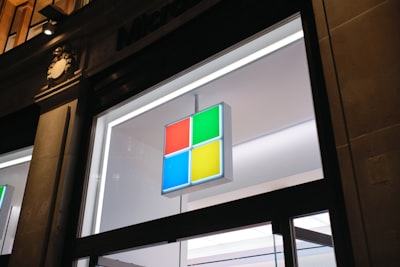
How to Enable the Webcam on an MSI A6200 Laptop
I purchased a MSI A6200 (CR620) Laptop several years ago at an unbeatable Black Friday deal at Office Depot. It ran well for quite some time until Windows became bloated and ran poorly. I decided to format the hard drive and install a fresh copy of Windows 7 (32-bit). Everything went smoothly until I tried to use Skype and it says that the webcam was not found! So I headed over to the driver download page on MSI’s website, and there was NO webcam driver – in fact it specifically said that no extra driver was needed. I had trouble finding a solution until I asked a laptop technician for some help, and he suggested that after loading Windows, to hit the “Fn” and “F6” buttons simultaneously. I tried that, and voila, the webcam is now fully functional!


voila!!! Thanks ..
Simple as it is..
THANK YOU! I have been trying to fix this issue for 4 months!! Fixed! 🙂 Simple as pie
how do i find webcam application?
i am on msi A6200.
please e-mail me with answers.
e-mail levirauth@hotmail.ca with the answers.
Thanks for give me a nice solution . I feel very happy to active my web cam. Its very easy but I didn’t know earlier. many many thanks for guide me.
Holy crap! I can’t believe this was that simple to do, I did the exact same thing, and couldnt get it work since nov 2015, except I jumped around to Windows 8.1, to Windows 10, to Windows vista, to Linux mint, to ubuntu. and Finally just gave up and put windows 7 back on.
I can’t believe this I’ve tried searching so many times only for a solution, and then this time this came up! Thank you so much!!!!!
Am very happy it works bt am also having same problem with Bluetooth
Thank you sooo much, I was trying to fix my computer for such a long time. WOW! This was really simple! Thank you
I hit Fn + F6 and I got a picture of a webcam with a red cross on it.
Thanks !!!!