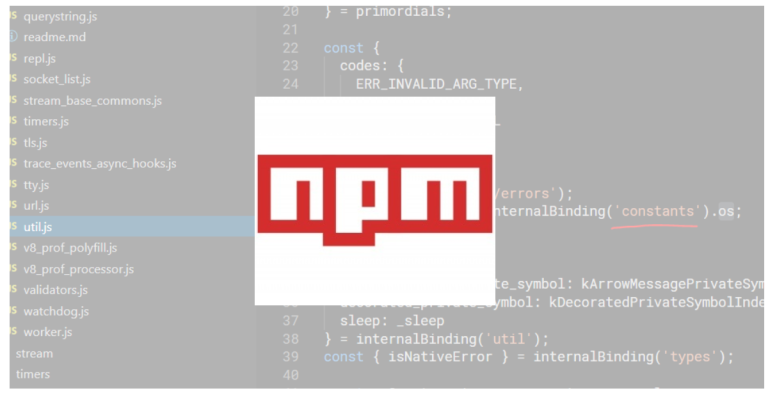Buckle up, folks, because we’re about to embark on a journey to understand a common yet perplexing issue that often pops up in the world of Node.JS – ‘unable to get local issuer certificate’. Now, you might be thinking, “Wait, what’s that? Should I be worried?” If you’re working with npm, it’s something you’ll want to grasp. This issue crops up more often than you’d think, and understanding it is the key to stress-free coding.
Here’s the roadmap for our adventure: first, we’ll get a grip on what this problem means. Then we’ll zoom into the intricate world of SSL/TLS and certificate chains. Afterward, we’ll investigate the usual suspects – common causes of our problem. And finally, like any good detective story, we’ll unveil the solutions. Let’s not forget the FAQ section at the end, where we’ll tie up any loose ends. So, put on your Sherlock hat, and let’s jump right in!
Table of Contents
Understanding ‘npm unable to get local issuer certificate’ Error
When it comes to managing packages in JavaScript, npm, or Node Package Manager, is our trustworthy sidekick. It’s the bridge that connects us to a vast repository of open-source packages, making our coding life much easier and more organized. But what happens when this bridge encounters a hiccup known as the ‘unable to get local issuer certificate’ error?
This error is npm’s way of telling us that it’s having trouble verifying a server’s SSL/TLS certificate. In simple terms, npm is facing a trust issue – it’s unsure whether the server it’s communicating with is genuine or an imposter. Imagine trying to enter a highly secure building, but the guard can’t verify your ID. That’s essentially what’s happening here.
So, what’s the fallout from this error? Well, until npm can trust the server, it’s stuck outside that secure building. It can’t fetch or install packages, which can stall your project development. This trust issue isn’t a trivial matter – it’s a roadblock to a smooth coding journey.
The SSL/TLS Protocol and Certificate Chains
To understand this error better, let’s dive into the realm of SSL/TLS protocols and certificate chains. SSL (Secure Sockets Layer) and its successor TLS (Transport Layer Security) are the bodyguards of data traveling on the internet. Their job is to ensure data gets from point A to B without being intercepted by any prying eyes.
Now, how does npm verify a server’s identity and trust it? That’s where certificate chains come into play. Picture a chain of trust, starting with a Root Certificate (issued by a trusted Certificate Authority), which issues an Intermediate Certificate, that in turn issues the Server Certificate. This chain is critical in proving the server’s identity to npm.
- The Root Certificate is like the head honcho, responsible for issuing and signing other certificates.
- The Intermediate Certificate, while issued by the Root, has the power to issue Server Certificates, sort of like a trusted deputy.
- Finally, the Server Certificate is the one presented to npm, carrying a proof of identity that can be traced back to the trusted Root.
So, if the chain is broken or there’s a problem with any of these certificates, npm throws up the ‘unable_to_get_issuer_cert_locally’ flag. It’s a secure system, but one that needs every link in the chain to function correctly. Understanding this process is the first step toward solving our npm conundrum. So, are you ready to investigate further? Let’s go!
Common Causes of ‘unable to get local issuer certificate’ Error
Now that we’ve wrapped our heads around the intricacies of SSL/TLS and certificate chains, let’s turn our attention to the usual suspects causing the ‘unable to get local issuer certificate’ dilemma. If we were in a detective show, this is where the detective would line up the usual suspects.
- Misconfigured npm settings: These can cause npm to fail in verifying SSL/TLS certificates. Like a GPS device that’s entered incorrect coordinates, npm can get lost if its settings aren’t configured correctly.
- Outdated packages: npm or Node.js versions can lead to this error. Think of it as trying to read a new book with old glasses; the frames might not be up to date with your current prescription.
- Certificate issue: Problems with the system’s Certificate Authority (CA) certificate may lead to this issue. Remember the chain of trust we talked about? If any link in that chain is weak, it can result in our error.
- Incorrect network settings: Let’s not forget firewall or network settings. These can sometimes interfere with npm’s ability to verify SSL/TLS certificates, like a gatekeeper mistakenly denying access to a rightful visitor.
Solutions to ‘npm unable_to_get_issuer_cert_locally’ Error
Now, let’s talk solutions. The tricky thing with problems is they’re quite pesky, but the good news is, they’re not invincible. Here are some steps to tackle our npm issue head-on.
Updating npm and Node.js to the latest version is often a good start. Just as new glasses can help you read better, keeping your npm and Node.js versions updated can resolve many problems. To update npm, use the command:
npm install -g npm@latestTo update Node.js, you might want to use a version manager like nvm. The following command installs the latest version of Node.js:
nvm install nodeNext, let’s explore npm settings. Sometimes, the error might arise from npm settings that aren’t properly configured. Check your npm configuration with this command:
npm config listIf you spot any misconfigurations, use npm config set to correct them.
Moving forward, we address the system’s CA certificates. You might need to add or update these certificates in your system to mend the broken trust chain. On a Unix system, this can often be achieved with the ‘update-ca-certificates’ command.
sudo update-ca-certificatesFourth, in some cases, bypassing SSL for npm can be a temporary fix. This is not a recommended long-term solution, as it makes your npm communications less secure. However, for testing purposes or in desperate times, you can set npm to operate without SSL:
npm set strict-ssl falseFinally, don’t underestimate the power of network troubleshooting. Try switching to a different network, or adjusting your firewall settings.
With these steps, you’re armed and ready to tackle the ‘unable to get local issuer certificate’ issue. Don’t forget, every problem has a solution, sometimes it just takes a little patience and detective work.
Best Practices for Managing npm and SSL/TLS Certificates
FAQs
What is npm and why is it important in web development?
npm, short for Node Package Manager, is like a massive online supermarket for JavaScript packages. It helps developers save time by offering a wealth of reusable code snippets. Without npm, coding would feel like trying to cook a gourmet meal without any ingredients ready.
How does SSL/TLS work in the context of npm?
SSL/TLS acts as a safety protocol that enables secure data transfer between npm and the servers. It’s like a secret handshake between npm and the server that ensures the data isn’t intercepted or tampered with.
What could be the consequences if I ignore the ‘unable to get local issuer certificate’ error?
Ignoring this error would be like ignoring a leaking pipe – it might not flood your house right away, but it’ll certainly halt your coding flow by preventing npm from fetching and installing packages.
What are the risks of bypassing SSL for npm?
While it’s a quick-fix, bypassing SSL is like leaving your front door open while you’re away. It makes your data transfers less secure and leaves them open to potential interception or tampering.
Conclusion
And there you have it, friends, a comprehensive guide to tackling the ‘unable to get local issuer certificate’ issue. We’ve navigated through understanding the problem, ventured into the world of SSL/TLS and certificate chains, rounded up the usual suspects, and conquered the solutions.
Remember, keeping your npm and Node.js up-to-date is key, and understanding the importance of SSL/TLS for secure data transmission is crucial in your coding journey. When faced with any problem, don’t be disheartened. Embrace the detective spirit, and always remember: every problem has a solution. Happy coding!