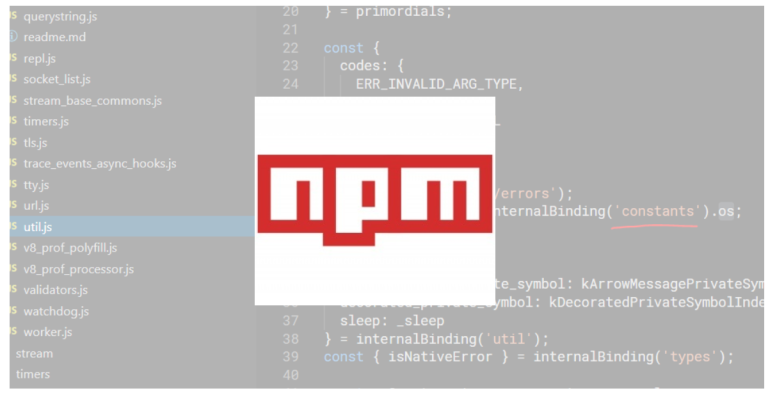Today, we’re taking a deep dive into npm (Node Package Manager), the popular JavaScript package manager that has become the backbone of modern web development. One aspect we’re particularly excited to chat about is a little something called npm --legacy-peer-deps.
Without overcomplicating things, npm allows developers to share and distribute reusable code (packages). It’s like a library that never shuts, brimming with code snippets ready to be deployed in your projects.
Now, onto --legacy-peer-deps. This is a flag in npm that adds a bit of a twist to how we manage dependencies. We’re going to explore the nitty-gritty of this flag, including its evolution, understanding, and various scenarios of usage. So, buckle up and prepare for an enlightening journey into the world of npm and its --legacy-peer-deps flag!
Table of Contents
The Evolution of npm and Peer Dependencies
It’s time for a blast from the past! Npm, in its different versions, has varied how it treats peer dependencies. Let’s stroll down memory lane and reminisce the npm evolution.
Early versions of npm had a laissez-faire approach towards peer dependencies. It was like a low-maintenance friend who doesn’t demand much. Npm didn’t automatically install peer dependencies but simply warned you if they were missing.
The shift from npm v6 to npm v7 marked a change in this nonchalant behavior. Suddenly, npm started to auto-install these peer dependencies. It’s as if our low-maintenance friend decided to move in with you without asking.
That’s where npm --legacy-peer-deps steps in. This flag, like a peacekeeper, enables you to retain the old behavior of npm v6. In other words, it’s your way of telling npm v7: “Hey, let’s go back to being casual buddies. No need to move in!”
Understanding the –legacy-peer-deps Flag
Time to unpack npm --legacy-peer-deps a bit more. Picture this flag as a blast-to-the-past button that reinstates the older behavior regarding peer dependency management.
npm --legacy-peer-deps comes into play in various scenarios, primarily when a package you’re trying to install has a peer dependency that conflicts with your current project setup. Running an npm install with this flag tells npm: “Hold on there, pal! Let’s stick to the old ways and not auto-install these peers. Just flag me a warning if something’s amiss.”
Like everything in life, using --legacy-peer-deps has its pros and cons. On the plus side, it gives you more control and can help avoid breaking changes due to unwanted peer dependencies. On the flip side, it puts the onus on you to manually manage these dependencies and ensure compatibility. It’s like opting to drive a manual car – you get more control, but you also have to juggle with the clutch and gear shifts!
Practical Examples and Use Cases
Now that we’ve learned a little bit about npm --legacy-peer-deps, let’s get our hands dirty with some practical examples. First, we need to install a package. If we’re anticipating some peer dependency clashes, we might use the following command:
npm install --legacy-peer-deps package-nameThis tells npm to install your package as if it were still npm v6, where it doesn’t automatically pull in peer dependencies.
Let’s say we have a conflict with a package that needs an older version of another package. We try to install it, and npm yells at us. This is where npm --legacy-peer-deps saves the day:
npm install --legacy-peer-deps conflict-packageThis tells npm, “Hey, just install my package. If there are conflicts, don’t worry about it – just give me a heads up!”
The golden rule for using npm --legacy-peer-deps is this: only use it if you’re aware of potential dependency issues and prepared to handle them manually.
Frequently Asked Questions (FAQs)
- What does –legacy-peer-deps do in npm?
It’s a flag that changes npm’s behavior regarding peer dependencies to how it operated in version 6. Instead of automatically installing peer dependencies, it simply flags a warning if any are missing. - How is –legacy-peer-deps different from other dependency flags?
While other flags in npm manage dependencies differently (like--save,--save-dev,--global),--legacy-peer-depsis specifically about controlling how npm v7 handles peer dependencies, making it revert to the v6 behavior. - When should I use the –legacy-peer-deps flag?
You’d typically use this when installing a package that has conflicting peer dependencies or if you want to retain the flexibility of npm v6 in managing these dependencies. - Are there any risks associated with using –legacy-peer-deps?
Sure. The main risk is that it’s up to you to manually resolve any peer dependencies. If you’re not careful, this can lead to incompatible packages coexisting in your project.
Alternatives to –legacy-peer-deps
While npm --legacy-peer-deps is a useful tool, npm offers other flags for peer dependency management. One such alternative is --force or -f. It forces npm to ignore minor issues and finish the install, but it should be used sparingly as it can also ignore major issues leading to broken code.
Each flag comes with its pros and cons. The most suitable one largely depends on the specific requirements and constraints of your project.
Conclusion
From understanding npm to getting a grip on the --legacy-peer-deps flag, we’ve embarked on quite the journey! We’ve also dived into practical examples and addressed common queries. Remember, npm --legacy-peer-deps is not a magic bullet for handling peer dependencies but another tool in your arsenal that gives you greater control when used judiciously. Happy coding, folks!