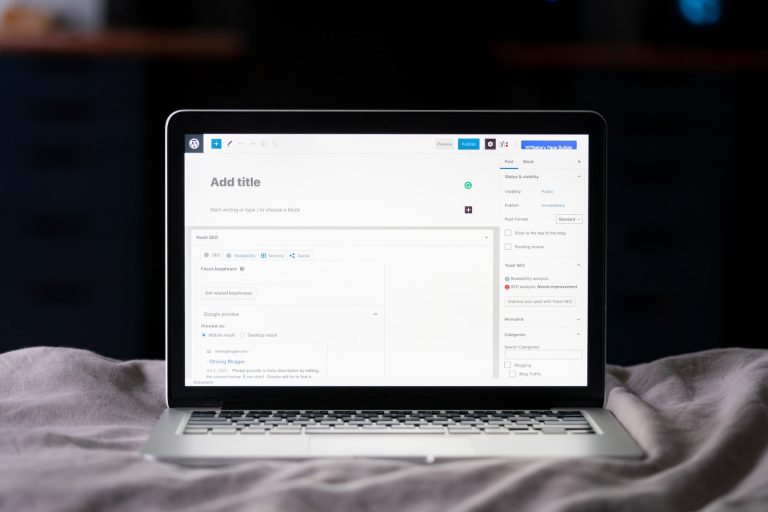Maven is a widely recognized software build tool primarily used in the Java community. It simplifies the build process, dependency management, and project documentation, making software development more streamlined and efficient. An integral part of Maven’s ecosystem is its plugins, and among them, the Maven Resources Plugin stands out. This plugin plays a pivotal role in resource handling, ensuring that resources are correctly processed and placed during the build lifecycle.
Table of Contents
Understanding the Maven Resources Plugin
At its core, the Maven Resources Plugin is designed to handle resources in a Maven project. These resources, which can range from properties files to images and other non-code assets, are essential for the proper functioning of many applications.
Key Features
- Resource Filtering: Allows for the dynamic replacement of property values within resource files.
- Resource Copying: Facilitates the copying of resources from source to target directories, ensuring they’re in the right place when the application runs.
- Profile-specific Resources: Enables the definition of resources specific to a build profile, allowing for environment-specific configurations.
As for its technical specifics, the current version of the Maven Dependency Plugin is 3.6.0, with its last update being published on May 19, 2023. Regular updates to the plugin underscore its importance in the Maven ecosystem and its commitment to adapting to the evolving needs of software development.
A Closer Look at Resource Filtering
One of the standout features of the Maven Resources Plugin is resource filtering. This allows developers to maintain a single version of a resource file but have Maven replace placeholders with values from the project’s properties when it’s copied to the output directory.
For instance, consider a properties file with the following content:
appName=${project.name}
appVersion=${project.version}When Maven processes this file, it will replace ${project.name} and ${project.version} with the actual name and version of the project.
Profile-specific Resources in Action
Maven’s build profiles enable developers to customize builds for different environments, like development, testing, and production. The Maven Resources Plugin takes this a step further by allowing resources specific to these profiles.
Imagine you have different database configurations for development and production. Instead of manually switching configurations, you can set up profile-specific resources:
src/main/resources-devsrc/main/resources-prod
By activating the appropriate profile, Maven will use the resources from the corresponding directory.
Diving into Advanced Use-Cases
The Maven Resources Plugin is not just about basic dependency management; it offers a range of advanced features tailored for complex projects. One of its standout capabilities is the precise copying of specific artifacts and project dependencies, ensuring that only necessary components are integrated.
Moreover, developers can unpack specific artifacts and project dependencies, providing more granular control over the build process. Another advanced feature is the ability to rewrite target paths and filenames, offering flexibility in how dependencies are structured within the project.
Lastly, the plugin excels in handling dependency analysis warnings. It provides tools to filter the dependency tree, ensuring that projects maintain a clean and efficient dependency structure, free from potential conflicts and redundancies.
Below are some examples:
- Excluding Specific Dependencies:
Let’s say your project uses a libraryLibraryAwhich has a transitive dependency onLibraryB. However, due to some reasons, you don’t wantLibraryBto be included in your project. Maven allows you to exclude this specific dependency:
<dependency>
<groupId>com.example</groupId>
<artifactId>LibraryA</artifactId>
<version>1.0</version>
<exclusions>
<exclusion>
<groupId>com.example</groupId>
<artifactId>LibraryB</artifactId>
</exclusion>
</exclusions>
</dependency>- Specifying Dependency Scope:
Maven provides different scopes likecompile,runtime,test,provided, andsystem. By specifying the appropriate scope, you can filter when and how a dependency is used. For instance, if a dependency is only needed for testing, you can set its scope totest, ensuring it’s not included in the final build. - Analyzing and Resolving Dependency Conflicts:
When two versions of the same library are detected, Maven’s dependency mediation will pick the nearest definition by default. However, you can analyze and choose the version you want by explicitly defining it in yourpom.xml. - Dependency Tree Analysis:
Maven offers thedependency:treecommand, which displays the dependency tree of your project. This visual representation allows developers to spot and resolve potential conflicts or redundancies. - Filtering Dependencies Based on Criteria:
With advanced plugins, you can filter dependencies based on specific criteria, like only including dependencies with a particular license or excluding dependencies that haven’t been updated in a certain timeframe.
By leveraging these tools and techniques, developers can maintain a clean and efficient dependency structure, ensuring that the project remains manageable and free from potential conflicts.
Practical Tips for Using the Maven Resources Plugin
- Always Backup: Before making significant changes, ensure you have a backup of your resources. This can save you from potential mishaps.
- Use Descriptive Placeholders: When using resource filtering, make your placeholders descriptive. Instead of
${db}, use${database.url}. - Stay Updated: The Maven Resources Plugin is actively maintained. Ensure you’re using the latest version to benefit from bug fixes and new features.
Comparing Maven Resources Plugin with Other Plugins
| Feature | Maven Resources Plugin | Other Tools |
|---|---|---|
| Resource Filtering | Yes | Limited |
| Profile-specific Resources | Yes | No |
| Custom Output Directory | Yes | Sometimes |
The Maven Resources Plugin is more than just a tool; it’s a game-changer for Java developers. By streamlining resource management, it ensures that applications are not only functional but also adaptable to different environments. Whether you’re a seasoned Java developer or just starting, integrating the Maven Resources Plugin into your workflow can lead to more efficient and error-free builds.
Frequently Asked Questions
What is the primary purpose of the Maven Dependency Plugin?
The Maven Dependency Plugin is designed to manage and manipulate project dependencies, ensuring seamless artifact handling and integration during the build process.
How does the Maven Dependency Plugin handle artifact manipulation?
The plugin offers capabilities like copying, unpacking, and resolving artifacts from both local and remote repositories, streamlining the dependency management process.
Where can I find more advanced use-cases for the Maven Dependency Plugin?
Advanced use-cases can be found in the plugin’s official documentation, which provides detailed guides and examples tailored for complex project requirements.