Adobe Photoshop, a household name in the realm of image editing, has been setting the standard for photo manipulation and digital artistry since its inception. Its unrivaled suite of features, coupled with a robust and flexible workspace, has made it a go-to choice for professionals across the graphic design, photography, and digital marketing industries.
Photoshop’s features are wide-ranging, from basic tools for cropping and retouching photos to advanced functionalities like layer masks, 3D modeling, and animation. The ability to use and customize brushes, incorporate text and shapes, and apply a wide array of filters and effects makes Photoshop a creative powerhouse.
However, the premium nature of Photoshop — both in terms of cost and learning curve — has paved the way for free alternatives to grow in importance. Not everyone requires the full range of capabilities that Photoshop offers, and for many, its price tag might be prohibitive.
Free alternatives democratize access to image editing tools, offering a range of features suitable for hobbyists, students, and small businesses. These alternatives, like GIMP, Paint.NET, and Canva, lower the entry barrier, foster creativity, and provide a stepping stone for those wanting to eventually master the likes of Photoshop. They remind us that while Photoshop might be a juggernaut in the industry, the digital arts landscape is vast and accommodating for all skill levels and budgets.

Introducing Paint.NET For Windows
Paint.NET had a major release today of version 3.5 of their software. Until today, I had not heard of this application which surprised me quite a bit. I had thought that the best free photo editor for Windows was GIMP (although I am not a huge fan of it). This is not a GIMP vs Paint.NET comparison, but one advantage is that GIMP can open Photoshop .psd files.
The interface for Paint.NET is very quick, clean, and intuitive. At first glance, it may just look like Windows Paint on steroids, but I wouldn’t even put them in the same category. This software offers features that come with the expensive Adobe Photoshop software but is easier to use and better yet, FREE!
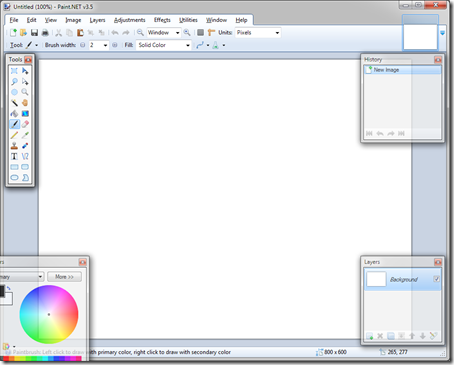
Some noteworthy features include:
- Layers – this feature usually found on more expensive photo editing tools
- Active Online Community – Their message board has over 18,000 members where you can find numerous of step-by-step tutorials with pictures. Also, you can download many user-created plugins to expand the functionality of Paint.NET for free!
- Automatically Updated – You don’t have to worry anymore if you are missing out on some new features or bug fixes. Paint.NET will automatically install upgrades with a click of a button.
- Unlimited History – Every action you perform can be reverted. No more being stuck with unwanted changes you made!
- Small footprint – Can you believe that a full-fledged photo editing software is only a 4.8 MB download?! Wow!
