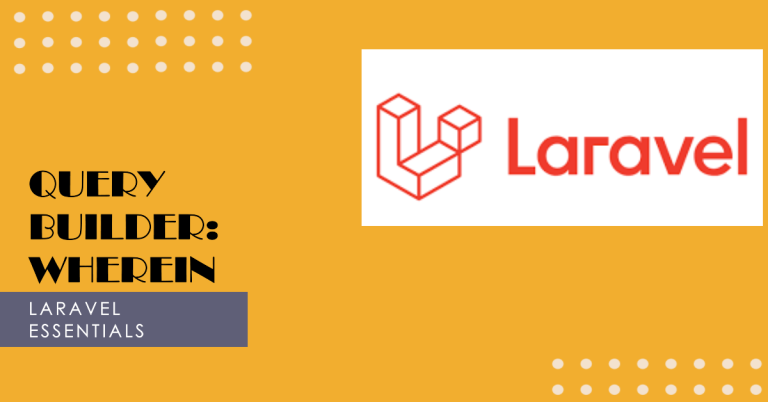Laravel, a renowned PHP framework, has gained immense popularity among developers for its elegant syntax and robust features. One such feature that stands out is the whereIn method. This method plays a pivotal role in database operations, allowing developers to filter records based on an array of values, thereby enhancing the efficiency and flexibility of data retrieval.
Table of Contents
Understanding the Basics of Laravel Queries
What are Eloquent Queries?
Eloquent ORM, or Object-Relational Mapping, is Laravel’s active record implementation. It provides a more straightforward and more readable way to interact with your database. With Eloquent, each database table corresponds to an Eloquent model, making it easier to insert, update, and retrieve data. The importance of Eloquent in Laravel cannot be overstated. It not only simplifies database operations but also ensures that developers can write maintainable and scalable code.
Common Query Methods in Laravel
Laravel offers a plethora of query methods to cater to various database operations. Some of the frequently used query methods include:
select(): Defines the columns to be retrieved.where(): Adds basic where clauses to the query.orWhere(): Adds OR where clauses to the query.join(): Joins tables in the database.orderBy(): Orders the results by a column.groupBy(): Groups the results by a column.having(): Adds a having clause to the query.
Each of these methods has its unique purpose, ensuring that developers have the tools they need to build efficient and dynamic applications. Whether you’re filtering data, joining tables, or sorting results, Laravel’s query methods have got you covered.
Diving Deep into the whereIn Method
Syntax and Usage
The whereIn method in Laravel is a powerful tool for filtering database records based on an array of values. Its basic syntax is straightforward:
Model::whereIn('column_name', [array_of_values])->get();For instance, if you want to retrieve users with specific IDs in a Laravel application, you’d use:
$users = User::whereIn('id', [1, 2, 3])->get();This would fetch users with IDs 1, 2, and 3 from the database.
Practical Applications of Laravel whereIn
| Scenario | whereIn Application |
|---|---|
| Fetch products of certain types | Product::whereIn('type', ['book', 'electronic'])->get(); |
| Retrieve specific order statuses | Order::whereIn('status', ['pending', 'shipped'])->get(); |
| Get posts from selected authors | Post::whereIn('author_id', [5, 7, 9])->get(); |
Advanced Tips and Tricks with Laravel whereIn
Combining whereIn with Other Query Methods
Leveraging the power of whereIn with other query methods can yield more complex and tailored results. For example, to get all active users with specific IDs, you can combine whereIn with the where method:
$activeUsers = User::whereIn('id', [1, 2, 3])->where('status', 'active')->get();Performance Considerations
When using the whereIn method, especially with large datasets, it’s crucial to consider performance. Here are some tips:
- Ensure the column used with
whereInis indexed. This speeds up the search process. - Limit the number of values passed to
whereInto avoid potential database slowdowns. - Regularly review and optimize your database design to ensure efficient queries.
Remember, while whereIn is a powerful tool in Laravel, like all tools, it’s essential to use it wisely and efficiently.
FAQs
What is the difference between where and whereIn in Laravel?
The primary distinction lies in their use cases. The where method filters records based on a single condition, while whereIn filters based on an array of values. For instance, where might be used to find users of a specific age, whereas whereIn can retrieve users of multiple ages at once.
How can I optimize my whereIn queries for large datasets?
Optimization starts with indexing the column you’re querying. Additionally, consider chunking your data or using the lazy method in Laravel to retrieve large datasets in smaller portions, reducing memory consumption.
Can I use whereIn with related models in Laravel?
Absolutely. When working with Eloquent relationships, you can utilize the whereIn method to filter results based on related model data. For instance, if you have a relationship between posts and authors, you can retrieve posts written by specific authors using whereIn.
Is there a limit to the number of values I can pass to whereIn?
While Laravel doesn’t impose a strict limit, your database might. It’s advisable to be cautious when passing a large number of values, as it can affect performance. Always test and optimize for your specific database and dataset.
Conclusion
The whereIn method in Laravel showcases the framework’s power and flexibility. Its ability to efficiently filter data based on an array of values is invaluable. As with all tools, understanding its nuances and best practices is key. We encourage developers to delve deeper, experiment, and harness the full potential of whereIn in their Laravel applications.