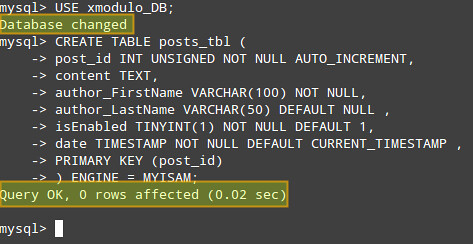The ‘MySQL Unknown Column in Field List’ error is a common yet perplexing issue faced by database administrators and developers. This error typically arises when a SQL query refers to a column that does not exist in the database. Addressing this error is crucial for maintaining the integrity and performance of a database. In this article, we will delve into the nature of this error, explore its common causes, and provide practical solutions to resolve it. Our comprehensive guide aims to equip you with the knowledge to troubleshoot and prevent the ‘unknown column in field list’ error effectively.
Table of Contents
Understanding the Error
Defining the ‘Unknown Column in Field List’ Error
The ‘unknown column in field list’ error in MySQL is an indication that a SQL query is attempting to access a column that the database cannot recognize. This error is not just a minor inconvenience; it can disrupt database operations and compromise data integrity.
Common Scenarios Leading to the Error
Several scenarios can trigger this error:
- Typographical Errors in Column Names: Even a small typo can cause MySQL to search for a non-existent column.
- Schema Changes: Alterations in the database schema, such as renaming or removing columns, without updating dependent queries.
- Case Sensitivity Issues: MySQL is case-sensitive in certain environments, leading to unrecognized column names if the case does not match.
Impact on Database Operations
The impact of the ‘unknown column in field list’ error is significant:
- Data Retrieval Failures: Queries fail to execute, preventing data from being retrieved or manipulated.
- Application Errors: Applications relying on the database may experience crashes or unexpected behavior.
- Data Integrity Risks: Inconsistent database queries can lead to data corruption or loss if not addressed promptly.
Understanding the root causes and implications of this error is the first step towards effective resolution and prevention.

Common Causes
The ‘unknown column in field list’ error in MySQL can stem from various sources, each requiring a different approach to resolution. Common causes include:
- Syntax Errors in SQL Queries: Simple syntax mistakes, such as misspelling a keyword or misplacing a comma, can lead to this error. These errors often occur during manual query writing or dynamic query generation in applications.
- Misnamed Columns or Tables: Referring to a column or table using an incorrect name is a frequent cause. This issue can arise from typographical errors or misunderstandings about the database structure.
- Database Schema Changes: Alterations in the database schema, like renaming or deleting columns, can render existing queries invalid if they reference the modified elements.
- Incompatibility Between Application and Database Schema: Sometimes, the database schema evolves without corresponding updates in the application code, leading to discrepancies between the two and resulting in this error.
Understanding these common causes is crucial for diagnosing and resolving the ‘unknown column in field list’ error effectively.
Step-by-Step Troubleshooting Guide
To troubleshoot the ‘unknown column in field list’ error, follow these steps:
Verifying Column Names
- Checking for Typos and Case Sensitivity: Ensure that the column names in your query match exactly with those in the database, paying attention to typos and case sensitivity, as MySQL can be case-sensitive depending on the platform.
- Comparing with the Database Schema: Use database tools or commands like
DESCRIBE tablename;to review the actual column names in your tables.
Reviewing SQL Query Syntax
- Ensuring Correct Syntax for SELECT, INSERT, UPDATE, and DELETE Statements: Verify that your SQL statements are syntactically correct. This includes checking the order of clauses and ensuring that all required elements are present.
- Using Aliases and JOIN Operations Correctly: If your query involves aliases or JOINs, ensure that these are correctly specified and that the referenced columns exist in the joined tables.
Checking Database Schema Changes
- Identifying Recent Alterations in the Database Structure: Review any recent changes made to the database schema, such as column renaming or deletion, which might affect your queries.
- Ensuring Application Compatibility with the Current Schema: Make sure that your application’s codebase is updated to reflect any changes in the database schema to maintain compatibility and prevent errors.
By methodically following these steps, you can identify and rectify the cause of the ‘unknown column in field list’ error, ensuring smooth database operations.
Preventive Measures
To prevent the occurrence of the ‘unknown column in field list’ error, consider implementing the following strategies:
- Regular Database Schema Reviews: Periodically review your database schema to ensure that all references in your applications are up-to-date and accurate.
- Implementing Version Control for Database Changes: Use version control systems for tracking changes made to the database schema. This practice allows you to manage revisions and revert to previous states if necessary.
- Using Automated Testing for Database Integrity: Incorporate automated testing in your development process to check the integrity and consistency of your database schema regularly. This can help catch potential issues before they affect your production environment.
These proactive measures can significantly reduce the likelihood of encountering the ‘unknown column in field list’ error and maintain the overall health of your database systems.
FAQs
- What does the ‘Unknown Column in Field List’ error indicate in MySQL?
This error typically indicates that a SQL query is referencing a column that does not exist in the database. It often arises due to typos, schema changes, or mismatches between the database and the application code. - How can I prevent this error from occurring in my MySQL database?
To prevent this error, regularly review your database schema, implement version control for schema changes, and use automated testing to ensure database integrity. Keeping your application code synchronized with your database schema is also crucial. - Is this error a sign of a deeper issue in my database system?
While this error is often due to simple mistakes, it can also be a symptom of deeper issues such as a lack of synchronization between the database schema and the application, or inadequate testing and quality control in the development process.
Conclusion
In conclusion, the ‘unknown column in field list’ error in MySQL, while common, can be effectively managed and prevented with careful attention to database schema accuracy, application-code synchronization, and robust testing practices. By understanding the causes, implementing a structured troubleshooting approach, and adopting preventive measures, database administrators and developers can ensure smooth and error-free database operations. Proactive management of database systems is key to avoiding such errors and maintaining efficient and reliable data management.