Understanding the amount of RAM (Random Access Memory) on your Linux system is crucial for optimizing performance and ensuring efficient resource management. Whether you’re a system administrator, a developer, or a casual user, knowing how to check your RAM details can help you make informed decisions about running applications, troubleshooting, and system upgrades.
This guide will introduce you to various commands and tools available in Linux to find out your RAM size and usage. With simple steps and practical advice, you’ll learn how to navigate through your system’s memory information, enhancing your Linux experience and system’s performance.
Table of Contents
Understanding RAM and Its Importance
Random Access Memory (RAM) is a critical component of any computing system, acting as the short-term memory where your Linux operating system, applications, and processes run. Unlike your hard drive or SSD, which stores data long-term, RAM holds data temporarily to provide quick read and write access. This makes your system’s performance heavily reliant on the amount of RAM available. More RAM allows for more applications to run simultaneously and for data to be quickly accessed by the CPU, leading to smoother, faster operation and the ability to handle more demanding tasks or larger datasets. Insufficient RAM, on the other hand, can lead to system slowdowns, as the operating system is forced to use swap space on the hard drive, which is significantly slower.
/proc/meminfo Output Explained
| Field | Description |
|---|---|
| MemTotal | Total amount of physical RAM, in kilobytes. |
| MemFree | The amount of physical RAM, in kilobytes, left unused by the system. |
| Buffers | Temporary storage for raw disk blocks, in kilobytes. |
| Cached | Memory that has been used to cache data, in kilobytes. |
| SwapTotal | Total amount of swap space available, in kilobytes. |
| SwapFree | The amount of swap space, in kilobytes, not being used. |
| Active | Memory that has been used more recently and usually not reclaimed unless absolutely necessary. |
| Inactive | Memory that has been less recently used. It is more eligible to be reclaimed for other purposes. |
Tools and Commands to Find RAM Information
Linux offers a variety of commands and tools to check the amount of RAM installed and in use. These tools range from simple command-line utilities to more comprehensive graphical interfaces, catering to different user preferences and requirements.
- /proc/meminfo: This virtual file provides a detailed snapshot of the system’s memory usage. Accessible via commands like
catorless, it offers insights into total, free, and used memory, including specifics about buffers and caches. - free Command: The
freecommand gives a quick overview of the system’s memory status, including total, used, and free physical memory, as well as swap space usage. It supports various options for output formatting, such as-mfor megabytes and-gfor gigabytes, making it easier to read. - vmstat Command: For those looking for more detailed statistics,
vmstatdisplays information about processes, memory, paging, block IO, and CPU activity. It’s particularly useful for monitoring system performance over time. - top and htop Commands: These commands provide a dynamic, real-time view of the system, including memory usage. While
topcomes pre-installed on most Linux distributions,htopoffers an enhanced, user-friendly interface with more detailed information and easier navigation. - GUI Tools: For users who prefer graphical interfaces, tools like GNOME System Monitor and KDE System Guard present memory usage in an easily digestible format, along with other system resources.
Each of these tools serves a specific purpose, from quick checks to detailed monitoring, ensuring that users can find the most relevant information about their system’s RAM usage as needed.
GUI Tools for Monitoring RAM Usage
For users who prefer a more visual approach to system monitoring, Linux offers several graphical user interface (GUI) tools that provide comprehensive insights into RAM usage and other system resources. These tools are particularly useful for those less comfortable with command-line interfaces, offering an intuitive and interactive way to monitor and manage system performance.
- GNOME System Monitor: Available on GNOME desktop environments, this application is a one-stop solution for monitoring system processes, resource usage, and file systems. It presents a detailed overview of RAM usage, including total, used, and free memory, in an easy-to-understand graphical format. Users can access it through the System menu by selecting Administration > System Monitor, or by typing
gnome-system-monitorin the terminal. - KDE System Guard (KSysGuard): KDE’s counterpart to GNOME System Monitor, KSysGuard, allows users to track system performance, including memory usage, in real-time. It offers customizable graphs and detailed statistics, making it easy to identify which processes are consuming the most resources. KSysGuard can be launched from the KDE menu or by executing
ksysguardin the terminal. - Conky: Though not exclusive to any desktop environment, Conky is a lightweight system monitor that can display a wide array of information on the desktop, including RAM usage. It is highly customizable, allowing users to tailor the display to their preferences, showing detailed memory stats alongside other system metrics.
- XFCE Task Manager: For those using the XFCE desktop environment, the XFCE Task Manager provides a simple yet effective way to monitor RAM and swap usage. It lists running processes and their impact on system resources, offering a straightforward interface for managing system performance.
These GUI tools make it easier for users to visualize their system’s memory usage, offering both a broad overview and the ability to drill down into specific processes or resources. Whether you’re troubleshooting a slow system, checking the efficiency of your resource usage, or simply curious about your Linux system’s performance, these applications provide valuable insights in a user-friendly format.
FAQs
How can I check my RAM size on Linux?
Use the free command, such as free -m for output in megabytes, to check your RAM size. This command shows total, used, and free memory.
What does the /proc/meminfo file show?
The /proc/meminfo file provides detailed information about your system’s memory usage, including total RAM, free RAM, buffer, and cache sizes.
Can I use GUI tools to find out my RAM usage on Linux?
Yes, you can use GUI tools like GNOME System Monitor or KDE System Guard to visually monitor your RAM usage and system resources.
Is there a command to view real-time RAM usage?
Yes, the top or htop command provides a dynamic, real-time view of RAM usage along with other system processes and resource consumption.
How do I find detailed RAM specifications, like speed and manufacturer?
Use the sudo dmidecode --type memory command to get detailed specifications of your RAM, including size, speed, and manufacturer.

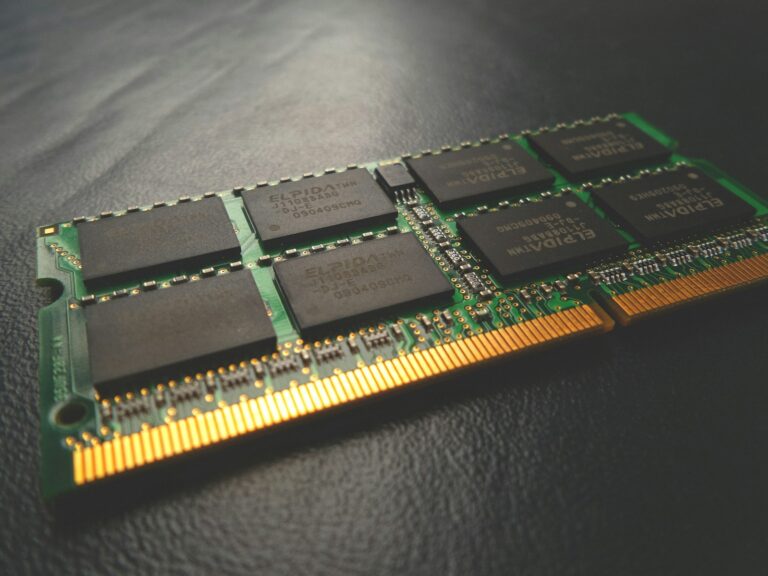
Helpful, thank you!
the same thing we can do including with command like
$top
but i find this article very helpful also
Thanks
Helpful
THanks
using
$free command also we can get the physical memory.
ex: [root@Func-22 ~]# free
total used free shared buffers cached
Mem: 2055668 1940780 114888 0 298060 438004
-/+ buffers/cache: 1204716 850952
Swap: 4128760 8 4128752
Here Mem: 2055668 is the physical memory….
jai.