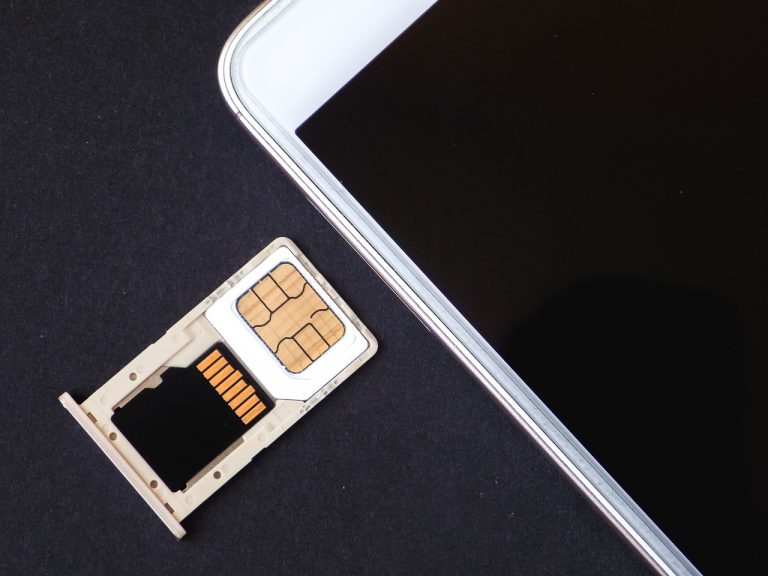Navigating through the myriad of options when selecting an SD card for Galaxy S5 can be a daunting task, especially given the pivotal role that such a small component plays in enhancing and optimizing device usage. The right SD card does not only expand the storage capacity but also ensures that the device performs at its peak. This article aims to elucidate the various aspects to ponder upon when making this crucial choice, ensuring that your Galaxy S5 operates smoothly, securely, and efficiently with the added storage.
Table of Contents
Fundamentals of SD Cards
Diverse Types of SD Cards
SD cards, pivotal for enhancing storage, come in various forms, each with its unique specifications and compatibilities. The standard SD cards, SD High Capacity (SDHC), and SD Extended Capacity (SDXC) each offer different storage capacities and speed functionalities, catering to varied user needs and device compatibilities.
Significance of Speed Classes
Understanding speed classes is paramount as they dictate the minimum writing speed of an SD card, thereby influencing the performance, especially in activities like video recording. For instance, a Class 10 SD card guarantees a minimum write speed of 10MB/s, ensuring smoother and more reliable data writing and retrieval processes.
Selecting the Right SD Card for Galaxy S5
Ensuring Optimal Performance
Choosing an apt SD card ensures that your Galaxy S5 runs applications and accesses data with minimal lag, providing a seamless user experience. The right card will facilitate efficient read and write speeds, ensuring applications and data are processed swiftly and effectively.
Maximizing Storage Capabilities
An appropriate SD card not only expands the storage of your Galaxy S5 but also ensures that the additional space is utilized optimally, allowing users to store more applications, photos, and videos without compromising the device’s inherent performance.
Safeguarding Your Data
Data integrity is paramount, and selecting a reliable SD card ensures that your data is stored securely, reducing the risk of corruption and loss. By choosing a reputable and compatible SD card, users safeguard their data, ensuring longevity and reliability in storage and access.
Top Pick SanDisk Extreme 128GB SD Card for Galaxy S5
The SanDisk 128GB Extreme microSDXC card is a paragon of robust performance and ample storage, specifically designed to meet the demands of high-quality photo and video capturing. With a substantial 128GB capacity, it provides abundant space for high-resolution photos, 4K UHD videos, and large files. The A2 rating ensures faster app performance and loading, enhancing user experience on mobile devices. Moreover, it boasts a remarkable read speed of up to 160MB/s and a write speed of up to 90MB/s, facilitating swift file transfers and smooth video playback. The UHS Speed Class 3 (U3) and Video Speed Class 30 (V30) are tailored for 4K UHD video recording and playback, ensuring no frame is lost in the process. Furthermore, the card is designed to withstand harsh conditions, being temperature-proof, waterproof, shock-proof, and x-ray-proof, safeguarding your data in various environments. With SanDisk Memory Zone app compatibility, managing and backing up your data becomes effortless, providing a seamless storage solution for avid photographers and videographers.
Key Considerations for SD Card Selection
Ensuring Compatibility
It’s paramount to select an SD card that is compatible with Galaxy S5, ensuring that the card is recognized and utilized effectively by the device without causing any operational issues.
Assessing Storage Needs
Evaluate your storage needs, considering your usage patterns, such as the volume of photos, videos, and applications you intend to store, to select an SD card that aligns with your requirements.
Balancing Budget and Performance
While exploring options, it’s crucial to strike a balance between budget and performance, ensuring that the chosen SD card provides optimal functionality without overshooting financial constraints.
FAQs
Can the Galaxy S5 support 128GB SD cards?
Yes, the Galaxy S5 can support SD cards up to 128GB, providing ample additional storage for users who require extensive space for their data, applications, and multimedia.
How to install an SD card in Galaxy S5?
Installing an SD card in Galaxy S5 involves opening the back cover, locating the SD card slot, and carefully inserting the card until it clicks into place, ensuring it is securely fitted.
What’s the difference between SDHC and SDXC when it comes to Galaxy S5?
The primary difference lies in storage capacity: SDHC cards offer up to 32GB, while SDXC provides higher capacities, up to 128GB, both being compatible with Galaxy S5, catering to varied storage needs.