Gradle is a dynamic build automation tool that streamlines the software development process, catering to projects of varying scales. Central to its suite of commands is gradlew clean, a pivotal instruction that ensures a pristine build environment. By removing previous build artifacts, this command guarantees that developers initiate their projects from a clean slate, minimizing inconsistencies and fostering a more reliable build process. In this article we’ll the usage of this command from basic to advanced.
Table of Contents
Understanding Gradle and Gradlew
What is Gradle?
Gradle is a powerful open-source build automation tool designed to cater to the evolving needs of developers. It streamlines the process of building, testing, and deploying software applications, making it a preferred choice for many large-scale projects.
The Significance of the Gradle Wrapper (gradlew)
While Gradle itself is a remarkable tool, the Gradle Wrapper, commonly referred to as gradlew, elevates its functionality. gradlew is a script that ensures developers use the same Gradle version across different machines and environments. This uniformity eliminates discrepancies that might arise from version mismatches, ensuring a consistent build process.
Benefits of Using gradlew Over Direct Gradle Commands
Opting for gradlew over direct Gradle commands offers a plethora of advantages. Firstly, it negates the need for a manual Gradle installation, as the wrapper takes care of it automatically. Moreover, gradlew ensures that all team members are on the same page, using identical Gradle versions, which is paramount for consistent project outcomes. Lastly, the gradlew clean command specifically aids in removing any build artifacts, ensuring a fresh start for subsequent builds, thereby reducing potential build-related issues.
What is the Gradle clean Task?
Understanding the Functionality of the clean Task
At the heart of the development process, the clean task serves a fundamental purpose. When executed, it targets and removes the build directory of a project. This directory typically houses compiled classes, processed resources, and generated reports. By removing these files, the clean task ensures that no remnants of previous builds linger, which could potentially interfere with new builds.
Significance of Cleaning the Build Directory
Cleaning the build directory is not just a routine task; it’s a strategic move. Old build artifacts, if left unchecked, can lead to inconsistent results, especially when changes are made to the source code. These inconsistencies can manifest as unexpected behaviors or even build failures. By using the gradlew clean command, developers can mitigate these risks, ensuring that the build process is always initiated from a clean slate.
How the clean Task Paves the Way for Fresh Builds
Every time a new build is triggered, it’s imperative to ensure that it’s not influenced by the residues of prior builds. The clean task plays a pivotal role in this regard. By clearing out the build directory, it guarantees that each build is independent and free from any potential contaminants. This not only enhances the reliability of the build process but also instills confidence in the development team, knowing that each build is a true reflection of the current codebase.
Diving Deeper: Variations of the clean Command
Comparing ./gradlew clean with ./gradlew clean assembleDebug
While both commands incorporate the gradlew clean keyword, they serve distinct purposes. The ./gradlew clean command is straightforward, focusing solely on removing the build directory. On the other hand, ./gradlew clean assembleDebug is a compound command. After executing the clean task, it proceeds to the assembleDebug task, which compiles and packages the application for debugging purposes.
Deciphering the :assembleDebug Task
The :assembleDebug task is a critical component in the Android development process. It compiles the application’s source code and resources, then packages them into an APK (Android Package) specifically designed for debugging. This APK can be installed on devices or emulators, allowing developers to test and debug their applications in a real-world environment.
Understanding the Colon in Task Paths
In Gradle, the colon (:) is more than just a punctuation mark; it’s a path separator for tasks, especially in multi-project setups. In such configurations, each sub-project can have its tasks, and the colon helps distinguish between them. For instance, :app:assembleDebug would refer to the assembleDebug task of the app sub-project.
Contrasting Android Studio --> Build --> Clean with ./gradlew clean
While both methods achieve the same goal of cleaning the build directory, their execution differs. The former is a graphical interface option within Android Studio, offering a user-friendly approach. The latter, ./gradlew clean, is a command-line instruction, preferred by developers who seek more control and automation in their build processes. Both are efficient, but the choice between them often boils down to personal preference and the specific needs of the project.
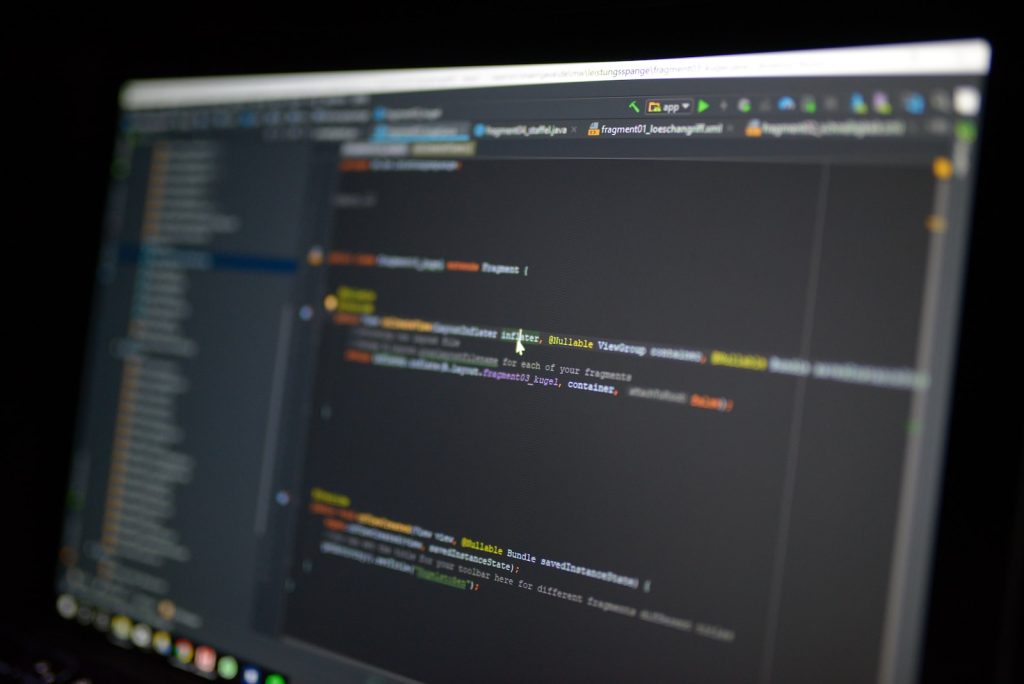
Common Use Cases for gradlew clean
Preparing for a New Build
One of the primary reasons developers employ the gradlew clean command is to prepare for a fresh build. By removing previous build artifacts, it ensures that the upcoming build is free from any potential contaminants or residues.
Troubleshooting: Resolving Build-Related Issues
Occasionally, developers encounter errors or issues during the build process. In many cases, these can be attributed to remnants from previous builds. Executing gradlew clean can often resolve these issues by eliminating any lingering artifacts.
Maintaining Uniformity: Ensuring Consistency Across Development Environments
In collaborative projects, multiple developers work in different environments. The gradlew clean command plays a pivotal role in ensuring that all developers start from a consistent state, minimizing discrepancies and potential conflicts.
FAQs
How does gradlew clean compare to Android Studio --> Build --> Clean?
Both methods aim to clean the build directory. While gradlew clean is a command-line approach, Android Studio --> Build --> Clean offers a graphical interface within the IDE. The end result is the same, but the execution method differs.
Why should developers use the clean task before building or releasing an app?
Using the clean task ensures a pristine build environment, eliminating potential inconsistencies or errors from previous builds, leading to a more reliable application release.
The gradlew clean command remains an indispensable tool in the developer’s arsenal, promoting consistency and reliability. Embracing this command is a step towards a seamless development journey.

