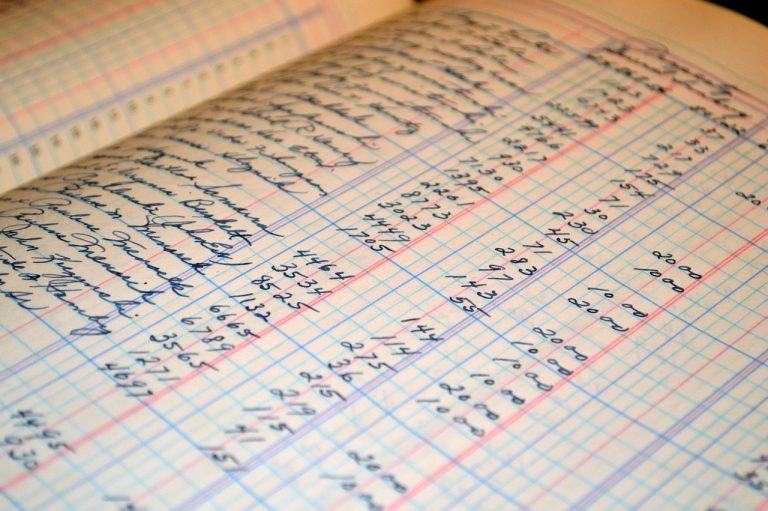Write Ahead Logging (WAL) is a pivotal component of PostgreSQL. The principle of WAL is straightforward yet profound: every action that modifies the database content is recorded into a log before it’s applied to the database. This action-first, record-later methodology improves the durability and consistency of the database by providing an audit trail, which becomes a lifeline in scenarios of system crashes or other unforeseen failures.
Table of Contents
The Role of WAL in PostgreSQL
The concept of WAL isn’t just an optional addition to PostgreSQL; it’s an essential mechanism that drives the database’s ACID (Atomicity, Consistency, Isolation, Durability) compliance. The Durability principle is specifically guarded by WAL. It ensures that once a transaction is committed, the associated data is considered safe. This is made possible by writing the data into a log, even if the data hasn’t yet been physically written to the disk. This strategy ensures the database can recover up to the last committed transaction, thereby significantly reducing the chances of data loss.

WAL Level Configuration
The wal_level is a configuration parameter in PostgreSQL that determines the amount of information written to the Write Ahead Log (WAL). It is one of the pivotal settings influencing the detail of logging, thus directly impacting data durability, replication capabilities, and recovery potential.
There are three wal_level settings available: ‘minimal’, ‘replica’, and ‘logical’. The ‘minimal’ setting logs only the information necessary to recover from a crash or an immediate shutdown. This is the most storage-efficient level but does not support replication or point-in-time recovery.
The ‘replica’ setting logs additional information that enables a standby server to replicate changes from the primary server, supporting high availability and load balancing configurations.
The ‘logical’ setting is the most verbose and logs even more data, including information needed for logical decoding. This allows changes to be read in a logical, rather than physical, format, opening up advanced use cases such as logical replication and auditing.
The choice of wal_level should reflect your use case requirements, striking a balance between data protection, storage efficiency, and system performance.
WAL Buffers Explained
The primary purpose of wal_buffers is to enhance the efficiency and speed of database operations. As the name suggests, they’re used to write changes ahead of time, thus allowing PostgreSQL to continue processing transactions without having to wait for every individual change to be physically written to disk. This strategy of batching multiple changes together significantly reduces the frequency of disk Input/Output (I/O) operations, consequently improving overall performance.
As for configuration, the wal_buffers setting in the PostgreSQL configuration file (often postgresql.conf) dictates the size of these buffers. The value is typically set as a number of disk blocks, with one block being 8KB by default. If the setting is configured to -1, PostgreSQL will automatically set wal_buffers to an appropriate value based on the shared_buffers configuration (usually 1/32 of its value).
While PostgreSQL’s default wal_buffers configuration is suitable for many standard applications, database administrators working with heavy workloads or unique performance requirements might consider adjusting this parameter. For instance, environments with high transaction rates or bulk data loading operations might benefit from larger wal_buffers. However, it’s essential to remember that increasing wal_buffers consumes more system memory, which should be accounted for when configuring database resources.
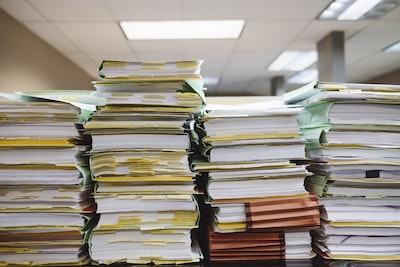
Managing & Reading WAL Files
The PostgreSQL WAL Directory
The pg_wal directory in PostgreSQL is the repository for WAL files. Located within the database’s data directory, pg_wal houses multiple files, each representing a segment of the transaction log. PostgreSQL manages these files in a self-sufficient manner, creating new segments as needed and reusing old ones when they’re no longer necessary.
Cleanup Operations for WAL Files
Although PostgreSQL automatically cleans up old, unnecessary WAL files through a process known as checkpointing, there are certain scenarios where manual cleanup might be required. In such cases, a database administrator might need to intervene to manually remove WAL files, making sure to do so safely to avoid interrupting ongoing operations or deleting files that are still needed.
Reading PostgreSQL WAL Logs
PostgreSQL provides utilities like pg_waldump to facilitate reading and interpreting WAL files. The pg_waldump utility allows for the content of WAL files to be displayed in a human-readable format. This capability is incredibly valuable for troubleshooting, and it provides a means to understand the sequence of database operations that occurred over time.

WAL Archiving, Replication, and Retention: What They Mean and Why They Matter
The Importance of PostgreSQL WAL Archiving
WAL archiving is a feature in PostgreSQL that allows for the long-term storage of WAL records, typically on a storage system separate from the main database server. This is a critical aspect of disaster recovery because it enables Point-In-Time Recovery (PITR) and ensures that a history of database changes is always available if needed.
Replicating WAL in PostgreSQL
WAL replication refers to the process of copying WAL records to a standby server. This is a central component of PostgreSQL’s high availability and read scalability features. By maintaining a standby server that’s always up-to-date with the primary server, you ensure that the standby can quickly take over if the primary server fails, resulting in minimal downtime.
Retaining WAL Files: A Balance Between Safety and Storage
The term WAL retention refers to the period during which WAL files are kept available before they are recycled or removed. Establishing sensible WAL retention policies ensures that sufficient historical data is available for recovery purposes, while also making efficient use of storage resources.
Strategies to Boost WAL Performance
Maximum and Minimum WAL Size in PostgreSQL
The performance and efficiency of PostgreSQL can be significantly impacted by how WAL is configured. Key among the configuration parameters are max_wal_size and min_wal_size. The max_wal_size setting dictates the maximum amount of disk space that WAL can consume for retaining log segments, while min_wal_size is the parameter that sets a lower limit on disk space reserved for WAL.
Fine-Tuning the Max WAL Size in PostgreSQL
Under heavy database load, or in situations where transactions take a significant amount of time to complete, it might be beneficial to increase the max_wal_size. This can be done by adjusting the max_wal_size parameter within the PostgreSQL configuration file, often located as postgresql.conf in the data directory. The increase allows more log data to be kept in WAL, which could be advantageous for long-running transactions and can also help in scenarios where a standby server is lagging behind the primary server.
Employing PostgreSQL WAL Compression
Activating wal_compression in PostgreSQL can reduce the size of WAL data. This has dual benefits: it not only saves storage space but can also improve the speed of writing WAL data to disk, especially in high-throughput scenarios.
Understanding the WAL Writer Process
The WAL writer is a background process in PostgreSQL that’s tasked with flushing WAL data from memory buffers to disk. Tuning the WAL writer process appropriately can significantly enhance the overall performance of a PostgreSQL server, particularly in environments with high transaction rates.
Frequently Asked Questions (FAQ)
What is the difference between a PostgreSQL journal and WAL?
There is no difference between PostgreSQL WAL and journal. There isn’t a separate “journal” in PostgreSQL; instead, the WAL fulfills this role, ensuring data integrity and enabling recovery after a crash or power loss. So, in the context of PostgreSQL, the terms “journal” and “WAL” essentially refer to the same concept.
Can a PostgreSQL WAL become corrupt?
Yes, the PostgreSQL Write Ahead Log (WAL) can potentially become corrupt due to reasons such as unexpected system crashes, hardware faults, or file system errors. Such corruption can interrupt normal database operations and recovery procedures.
How to check if PostgreSQL WAL is healthy?
In PostgreSQL, you can use the pg_stat_wal_receiver view, if you’re running a standby server, to see statistics about the health of the WAL process. This includes the received and processed location of WAL, which can be used to monitor lag.