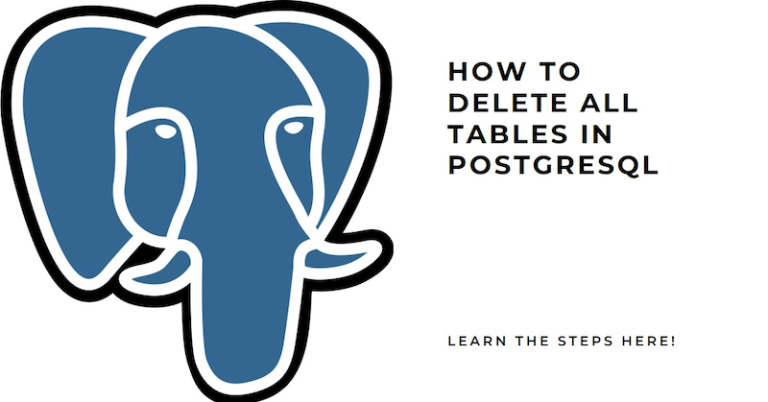This article provides comprehensive information on how to delete all tables in PostgreSQL.
Table of Contents
Understanding PostgreSQL Tables
PostgreSQL tables play a crucial role in storing data in organized and structured forms. Understanding how to manipulate these tables, including proper deletion, is integral to efficient database management. For a deeper dive into the basics of PostgreSQL tables, refer to the PostgreSQL Documentation.
The Importance of Proper Deletion in PostgreSQL
In PostgreSQL, improperly deleting tables can adversely affect the integrity of your data and the overall performance of your database. Therefore, it’s essential to execute table deletion correctly to maintain data integrity.
How to Delete a Single Table in PostgreSQL
Deleting a single table in PostgreSQL involves using the SQL DROP TABLE command. This command deletes the named table and any associated data, indexes, rules, triggers, and constraints for that table.
For example:
DROP TABLE table_name;Understanding CASCADE in PostgreSQL
The CASCADE option in PostgreSQL is used to automatically remove all dependent objects along with the table that you’re trying to remove. It comes in handy when there are foreign keys associated with the table you want to drop.
For example:
DROP TABLE table_name CASCADE;How to Delete All Tables in PostgreSQL
Deleting all tables in PostgreSQL requires careful execution to avoid potential data loss. Here’s a simple SQL script that can be used:
DO $$ DECLARE
r RECORD;
BEGIN
FOR r IN (SELECT tablename FROM pg_tables WHERE schemaname = current_schema()) LOOP
EXECUTE 'DROP TABLE IF EXISTS ' || r.tablename || ' CASCADE';
END LOOP;
END $$;This script loops through all tables in the current schema and deletes them, taking care of dependencies with the CASCADE option.
Potential Issues and Solutions when Deleting Tables in PostgreSQL
Various issues can arise when deleting tables in PostgreSQL, such as errors due to dependencies or trying to drop a non-existent table. Troubleshooting these issues often involves checking your SQL syntax or ensuring the tables exist in your schema.
FAQs
What does CASCADE do in PostgreSQL?
CASCADE automatically deletes all data, indexes, rules, triggers, and constraints associated with the table.
How do I drop all tables in PostgreSQL using pgAdmin?
You can execute the SQL script provided above in the pgAdmin SQL editor to drop all tables.
How do I delete a database in PostgreSQL?
Use the DROP DATABASE command followed by the database name.
Mastering table deletion in PostgreSQL is vital for maintaining a clean and efficient database. Always ensure to handle table deletion tasks with caution to maintain data integrity.