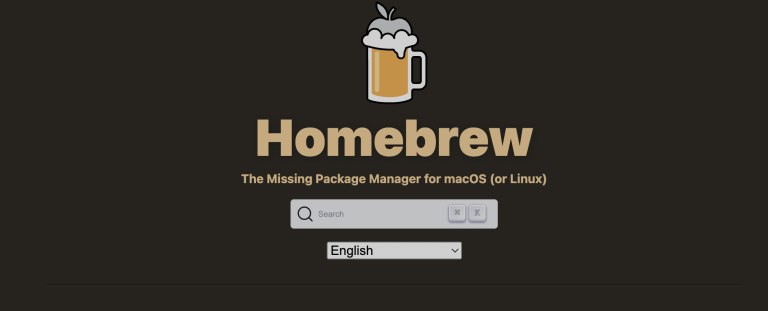Composer is a cornerstone in the PHP ecosystem, serving as a dependency manager that streamlines the process of integrating various PHP libraries and packages into projects. For macOS users, the process of setting up Composer has been made even more straightforward, thanks to Homebrew. By leveraging the power of Homebrew, one can effortlessly use brew install composer, to install composer. We’ll cover this topic and more in this article.
Table of Contents
What is Composer?

Composer is a tool designed for PHP developers to manage dependencies in their projects. It allows for the seamless integration of libraries, ensuring that the right versions are used. By automating the inclusion of PHP packages, Composer plays a pivotal role in modern PHP development, ensuring projects remain up-to-date and free from compatibility issues.
Why Use Homebrew for Installing Composer?
Homebrew stands out as a preferred package manager for macOS due to its ease of use and comprehensive library of available software. When it comes to installing Composer, Homebrew simplifies the process, eliminating the need for manual downloads or intricate setup procedures. With a single command, users can harness the full potential of Composer on their macOS devices.
Prerequisites for Installing Composer via Brew
Before diving into the installation process, it’s essential to ensure that Homebrew is already set up on your macOS device. If not, a quick installation of Homebrew is the first step. Additionally, it’s crucial to verify that your system meets the necessary requirements for Composer. This includes checking for the appropriate PHP version and ensuring there are no conflicting software or settings that might hinder the installation process.
Step-by-Step Guide: Installing Composer with Brew
To ensure a smooth installation of Composer on your macOS using Homebrew, follow this systematic guide:
- Updating Homebrew:
Begin by refreshing Homebrew to its latest version. This can be achieved with the command:
brew update- Executing the Installation Command:
Once Homebrew is updated, initiate the Composer installation using:
brew install composer- Verification of Installation:
Post-installation, it’s prudent to confirm that Composer has been installed correctly. Use the command:
composer --versionCommon Issues and Troubleshooting
While the installation process is generally seamless, one might encounter occasional hiccups. Addressing potential errors promptly is key. Ensure that Homebrew is updated and that there are no conflicting software versions. If issues persist, consulting Homebrew and Composer’s official documentation can provide tailored solutions.
Benefits of Having Composer on Your Mac
Composer’s presence on a macOS device offers numerous advantages. It significantly streamlines PHP project management, ensuring efficient integration of libraries and packages. Moreover, users gain access to Composer’s vast repository of PHP packages, enhancing the capabilities of their PHP projects.
FAQs
Why is Composer important for PHP development?
Composer plays a pivotal role in PHP development by managing dependencies. It ensures that projects use the right versions of libraries, preventing compatibility issues.
Can I install Composer without Homebrew?
Yes, Composer can be installed manually from its official website. However, using Homebrew simplifies the process, making it more user-friendly.
How do I update Composer once it’s installed?
Composer can be updated using the command composer self-update. If installed via Homebrew, use brew upgrade composer to keep it updated.
Composer’s significance in PHP development cannot be overstated. Its role in managing dependencies is crucial for modern projects. With Homebrew, macOS users can effortlessly brew install composer, making the setup process both efficient and straightforward.