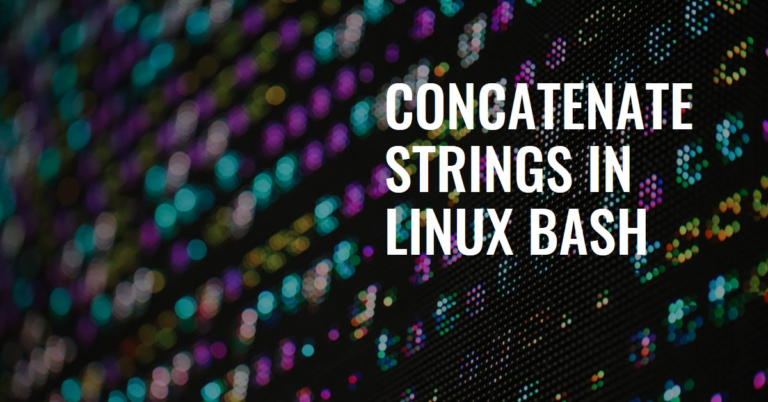Concatenating strings in Linux BASH is often necessary when performing data processing tasks. This article will dive into the various methodologies to concatenate strings, each accompanied by practical examples to illuminate their application in real-world scenarios.
Table of Contents
Prerequisites
Before embarking on the journey of string concatenation in Bash, certain prerequisites must be met to ensure a smooth learning experience:
- System Requirements: A Linux operating system with access to the terminal is essential, as Bash scripting is predominantly executed in this environment.
- Tools Needed: A reliable text editor for script creation—be it Vim, Nano, or any editor of your choice—is crucial for writing and editing your Bash scripts.
Understanding and setting up these prerequisites are pivotal. They not only facilitate a conducive learning environment but also lay the groundwork for executing the concatenation techniques that will be discussed.
Basic Concatenation Techniques
Using Literal Strings
Concatenating strings in Bash can be as straightforward as combining fixed text with variables. Unlike some programming languages that use the + operator for this purpose, Bash concatenation is achieved by simply placing strings next to each other. This method is particularly useful for appending variable data to a static string or combining several variables into one.
For instance, consider the following script that demonstrates basic string concatenation:
#!/bin/bash
greeting="Hello, "
name="John"
message=$greeting$name
echo $messageIn this example, the greeting and name variables are concatenated to form the message variable, which is then displayed using echo. This simple yet effective technique underscores the ease with which bash concatenate strings, serving as a foundation for more complex concatenation tasks.
Concatenation with Variables
Concatenating multiple variables into a single string in Bash is a straightforward process that enhances the dynamism of script outputs. This technique is invaluable when constructing messages or commands that incorporate various variable values. Here’s how to achieve this:
- Script Creation: Begin by creating a new Bash script. For instance,
concatenate.sh. - Writing the Script: Inside the script, define the variables you wish to concatenate.
- Permission Setting: Before execution, ensure the script is executable by running
chmod +x concatenate.sh. - Execution: Finally, execute the script with
./concatenate.sh.
Example:
#!/bin/bash
part1="OpenAI"
part2="develops"
part3="AI technologies."
message="$part1 $part2 $part3"
echo $messageThis script concatenates three separate strings into a single message, demonstrating the ease of combining variables in Bash.
Table 1: Comparison of Concatenation Methods
| Method | Syntax | Use Case |
|---|---|---|
| Literal Strings | var="Hello, "world" | Simple concatenation of fixed text and variables |
| Variables | message=$var1$var2 | Combining multiple variables |
| Numbers and Strings | message="Age: "$age | Embedding numbers within strings |
| += Operator | str+=" World" | Appending strings dynamically |
| For Loop | for i in "${arr[@]}"; do | Concatenating array elements |
Advanced Concatenation Methods
Concatenating Numbers and Strings
In Bash, concatenating numbers and strings requires converting numbers to strings, a process implicitly handled by Bash. However, to ensure accurate concatenation, especially when embedding numbers within strings, it’s crucial to use double quotes for variable expansion. This approach prevents unexpected behavior and preserves the integrity of the concatenated string.
Example:
#!/bin/bash
age=25
greeting="I am $age years old."
echo $greetingIn this script, the number stored in age is seamlessly concatenated with the surrounding text, illustrating the importance of double quotes in variable expansion for concatenation.
Using the += Operator for Strings
The += operator in Bash provides a convenient way to append strings, enhancing the flexibility of string manipulation. This operator allows for the addition of new content to the end of an existing string variable, making it ideal for building strings dynamically.
Example:
#!/bin/bash
baseString="The current year is "
year=2024
baseString+="$year"
echo $baseStringIn this example, the += operator appends the year variable to the baseString, resulting in a complete sentence. This method showcases the operator’s utility in appending both text and numeric strings, demonstrating its versatility in Bash string concatenation.
Loop-Based Concatenation
For Loop Concatenation
Utilizing a for loop for string concatenation in Bash is particularly advantageous when dealing with array elements. This method allows for the iterative processing of each element, facilitating the construction of a single, comprehensive string from multiple components. Here’s a step-by-step guide to employing a for loop in string concatenation:
- Script Creation: Start by creating a new Bash script, such as
loop_concat.sh. - Defining the Array: Inside the script, define an array containing the elements you wish to concatenate.
- Looping Through Elements: Use a for loop to iterate over each element of the array, concatenating them into a single string.
- Permission Setting: Change the script’s permissions to make it executable with chmod
+x loop_concat.sh. - Execution: Run the script using
./loop_concat.shto see the concatenated result.
Example:
#!/bin/bash
fruits=("Apple" "Banana" "Cherry")
concatenatedFruits="Fruits: "
for fruit in "${fruits[@]}"; do
concatenatedFruits+="$fruit, "
done
# Removing the trailing comma and space
concatenatedFruits=${concatenatedFruits%, }
echo $concatenatedFruitsThis script demonstrates how a for loop can effectively concatenate array elements, producing a neatly formatted string listing all fruits.
FAQs
What is the difference between using single and double quotes in Bash string concatenation?
Single quotes preserve the literal value of each character within the quotes, while double quotes allow for variable expansion and the interpretation of certain special characters.
How can I concatenate strings with special characters in Bash?
When concatenating strings containing special characters, use single quotes to prevent Bash from interpreting these characters. If variable expansion is needed, carefully use double quotes or escape special characters as required.
Is there a limit to the number of strings I can concatenate in Bash?
Bash does not impose a hard limit on the number of strings you can concatenate. However, practical limitations may arise from system memory and performance constraints.
Can I concatenate strings from a file in Bash?
Yes, you can concatenate strings from a file by reading the file content into a variable or directly within a loop, and then appending it to another string as needed.
Throughout this article, we’ve explored the versatility and power of Bash in string manipulation, from basic concatenation techniques to advanced methods and loop-based concatenation. Each approach offers unique advantages, catering to different scenarios and requirements. By experimenting with these techniques, you can enhance your scripting skills and leverage Bash’s full potential to streamline your programming tasks.