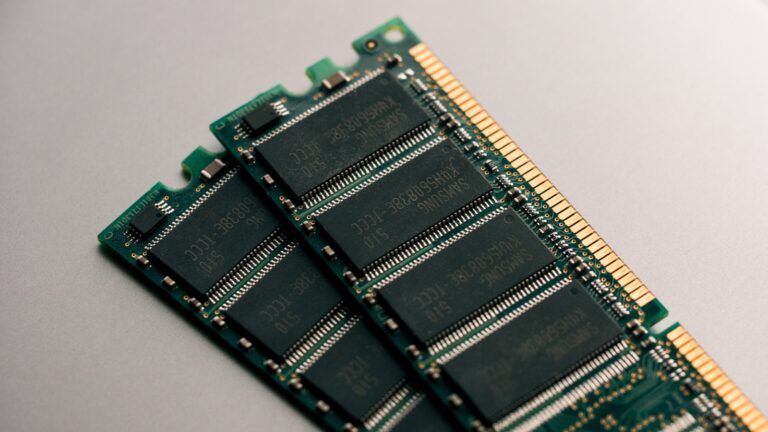Dual-channel RAM is a crucial component in enhancing the overall performance of a computer. This technology operates under the umbrella of multi-channel memory architecture, a system designed to amplify data transfer speeds between the memory and the memory controller. By leveraging dual-channel RAM, computers can achieve faster data processing rates, which is crucial for running complex applications and multitasking efficiently. This introduction delves into the significance of dual-channel RAM and its role in the broader context of multi-channel memory architecture.
Table of Contents
Understanding RAM and Its Functions
Random Access Memory (RAM) is a fundamental element in computing, acting as the primary storage that the CPU accesses for running applications and processing data. Unlike long-term storage devices like SSDs or HDDs, RAM provides temporary storage for data that is currently in use, allowing for quick access and manipulation. This immediacy is crucial for the smooth operation of software and the operating system.
RAM’s interaction with the computer’s processor and motherboard is a key aspect of its functionality. The processor, or CPU, retrieves instructions and data stored in RAM, processes them, and then stores the results back in RAM. The motherboard houses the RAM slots and facilitates the communication pathways between the RAM and the CPU. This seamless interaction ensures that the computer can perform tasks efficiently and respond promptly to user commands.
The Basics of Dual-Channel RAM
Dual-channel RAM is a technology that enhances the data transfer rate between the memory and the memory controller by utilizing two channels instead of one. This approach effectively doubles the communication bandwidth, leading to improved system performance and faster data processing capabilities.
Comparing dual-channel RAM with its single-channel counterpart reveals significant performance differences. While single-channel RAM communicates over a single data path, dual-channel RAM uses two, allowing for more data to be transferred simultaneously. This difference is particularly noticeable in tasks that require high data throughput, such as video editing, gaming, and running multiple applications simultaneously.
| Feature | Single-Channel RAM | Dual-Channel RAM |
|---|---|---|
| Data Transfer | Limited to the bandwidth of a single channel | Doubles the bandwidth by using two channels |
| Performance | Adequate for basic computing tasks | Superior, enhancing multitasking and heavy applications |
| Compatibility | Broad compatibility with motherboards | Requires a compatible motherboard and CPU |
| Installation | Simple, with no specific requirements | Requires matching RAM modules in specific slots |
| Cost | Generally lower | Slightly higher due to specific requirements |
| Best Used For | Everyday computing, web browsing, light tasks | Gaming, video editing, 3D rendering, heavy multitasking |
| Potential Speedup | – | Up to 20-30% in memory-intensive tasks |
How Dual-Channel RAM Works
The operation of dual-channel RAM involves intricate communication between the RAM modules, the memory controller, and the CPU. The memory controller, which is integrated into the CPU or located on the motherboard, manages the flow of data between the CPU and the memory. In a dual-channel configuration, the controller can access two RAM modules simultaneously, effectively doubling the data transfer rate.
Dual-channel RAM can operate in two modes: ganged and unganged. The ganged mode combines two 64-bit data channels into a single 128-bit channel, offering a unified but potentially bottlenecked data path. On the other hand, the unganged mode allows each 64-bit channel to operate independently, providing two separate paths for data flow and enhancing performance by allowing more flexible data access.
This detailed explanation of how dual-channel RAM functions underscores its importance in modern computing, offering a deeper understanding of its benefits and operational nuances.
Benefits of Dual-Channel RAM
Utilizing dual-channel RAM significantly boosts computer performance, particularly in tasks that demand high data throughput. This enhancement is due to the doubled bandwidth, which allows for faster data transfer rates between the memory and the CPU. In real-world applications, this translates to smoother multitasking, quicker application responses, and improved handling of data-intensive tasks such as video editing, 3D rendering, and gaming. Users can experience reduced system lag and enhanced overall responsiveness, making dual-channel RAM an essential upgrade for those seeking to optimize their computing experience.
Setting Up Dual-Channel RAM
Installing dual-channel RAM is a straightforward process that can lead to substantial performance gains. Here’s a step-by-step guide:
- Check Compatibility: Ensure your motherboard supports dual-channel architecture and identify the correct RAM type (e.g., DDR4).
- Purchase Matched RAM Modules: For optimal performance, use identical RAM sticks with the same capacity, speed, and timings.
- Power Down and Open Your PC: Shut down your computer, unplug it, and open the case.
- Locate RAM Slots: Identify the RAM slots on your motherboard. For dual-channel configuration, slots are often color-coded.
- Install RAM Modules: Insert RAM sticks into the correct slots. Apply even pressure until the clips snap into place.
- Power On and Check: After installation, power on your PC and check the BIOS or system settings to ensure the RAM is recognized and running in dual-channel mode.
Matching RAM modules and using the correct motherboard slots are crucial for activating dual-channel mode, which is not automatically enabled by merely having two sticks of RAM.
Compatibility and Considerations
When considering an upgrade to dual-channel RAM, compatibility is key. Not all motherboards and CPUs support dual-channel architecture, so it’s important to verify compatibility before purchase. Look for specifications in your motherboard’s manual or manufacturer’s website.
Selecting the right RAM kits involves considering several factors:
- Capacity and Speed: Ensure the RAM matches your system’s requirements and has the capacity and speed to meet your computing needs.
- Matched Sets: Use RAM kits designed for dual-channel use to guarantee compatibility and performance.
- Motherboard Slots: Some motherboards require RAM to be installed in specific slots to enable dual-channel mode.
FAQs
What is dual-channel RAM and how does it differ from single-channel RAM?
Dual-channel RAM uses two memory channels to double the data transfer rate between the memory and CPU, enhancing performance compared to single-channel RAM, which uses one channel.
How do I know if my computer supports dual-channel RAM?
Check your motherboard’s specifications or manual. It should state whether it supports dual-channel RAM and detail the configuration requirements.
Can I mix different brands or sizes of RAM in dual-channel mode?
While technically possible, mixing different brands or sizes of RAM can lead to suboptimal performance. For best results, use identical RAM modules.
Does dual-channel RAM significantly improve gaming or multitasking performance?
Yes, dual-channel RAM can significantly improve performance in gaming and multitasking by providing higher bandwidth for data processing, leading to smoother gameplay and efficient multitasking.
Conclusion
Understanding and utilizing dual-channel RAM is crucial for anyone looking to enhance their computer’s performance. This technology offers significant benefits in data processing speed and system responsiveness, making it an essential consideration for high-performance computing tasks. By carefully selecting compatible RAM kits and following proper installation procedures, users can unlock the full potential of their systems, ensuring a smoother and more efficient computing experience.