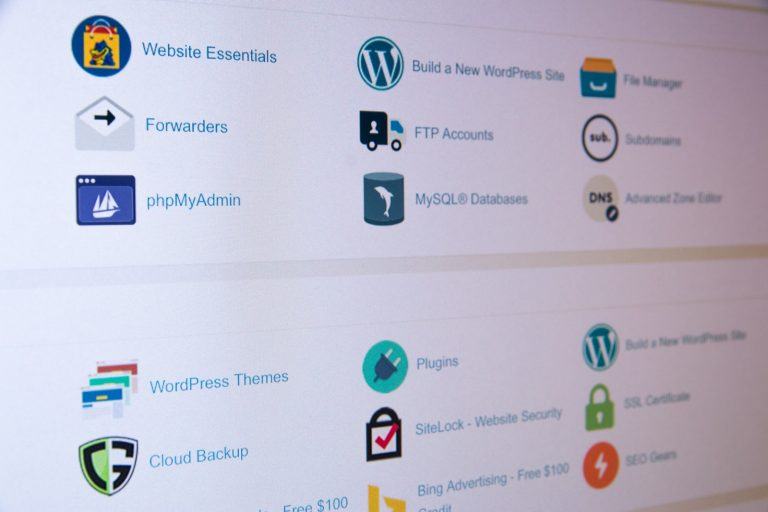Managing web hosting services efficiently is crucial for ensuring smooth server operations. With the cPanel API, you can automate server tasks like starting and stopping services using Python. This guide explains how to set up and use Python to control a host through the cPanel API.
Table of Contents
What Is the cPanel API?
The cPanel API provides a way to programmatically manage cPanel and WHM (Web Host Manager). It supports tasks like managing domains, services, and databases, and is accessible via languages like Python. The API primarily uses HTTP and JSON or XML-RPC for communication.
Setting Up Your Python Environment
Before starting, make sure your Python environment is configured:
- Install Python:
- Download and install Python from python.org if it isn’t already installed.
- Install Required Libraries:
- Use
pipto install the required library for interacting with XML-RPC:pip install xmlrpc-client
- Use
Connecting to the cPanel API with Python
To connect to the cPanel API, you’ll need your cPanel or WHM credentials. Here’s a sample script to establish the connection:
import xmlrpc.client
# Replace these with your details
server_url = 'https://yourdomain.com:2087'
username = 'your_username'
password = 'your_password'
# Initialize the XML-RPC server connection
server = xmlrpc.client.ServerProxy(server_url, allow_none=True)
# Authentication
try:
server.login(username, password)
print("Connected to cPanel API")
except Exception as e:
print(f"Error connecting to the API: {e}")Starting a Service
Here’s an example of how to start a service, such as the Apache HTTP server (httpd):
def start_service(service_name):
try:
result = server.cpsrvd.start_service(username, service_name)
if result['status'] == 1:
print(f"Service '{service_name}' started successfully")
else:
print(f"Failed to start service '{service_name}': {result['statusmsg']}")
except Exception as e:
print(f"Error starting service '{service_name}': {e}")
start_service('httpd')Stopping a Service
To stop a service, you can modify the function as follows:
def stop_service(service_name):
try:
result = server.cpsrvd.stop_service(username, service_name)
if result['status'] == 1:
print(f"Service '{service_name}' stopped successfully")
else:
print(f"Failed to stop service '{service_name}': {result['statusmsg']}")
except Exception as e:
print(f"Error stopping service '{service_name}': {e}")
stop_service('httpd')Important Tips for Using the cPanel API
- Service Names: Ensure you use the correct names for services (e.g.,
httpdfor Apache,mysqlfor MySQL). - Permissions: Your cPanel account must have the necessary permissions to manage services.
- Security: Avoid storing credentials in plain text. Use environment variables or encrypted storage methods.
FAQs
Q1: Can I use this approach for all services?
Yes, as long as the service is supported by cPanel and your account has the appropriate permissions.
Q2: What should I do if a service fails to start or stop?
Check the statusmsg returned by the API for detailed error messages. Confirm that the service name is correct and that your credentials have the required permissions.
Q3: Is it safe to hard-code cPanel credentials in scripts?
No, it’s better to use environment variables or secure vaults like AWS Secrets Manager to store credentials.
Q4: Can this method be used for other cPanel tasks?
Yes, the cPanel API can also automate tasks like DNS management, email setup, and database configuration using Python.
By using Python with the cPanel API, you can automate server management tasks efficiently. Start and stop services with ease while maintaining control over your hosting environment.