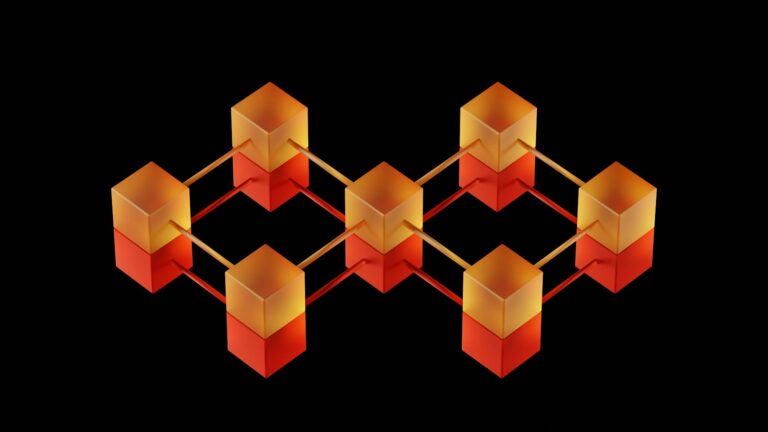Virtualization has emerged as a cornerstone technology, enabling more efficient use of hardware and facilitating cloud computing. While VMware has long dominated this space, the high costs and specific needs of organizations have spurred interest in alternatives. This article explores the top VMware alternatives, offering insights into their unique features, advantages, and potential drawbacks. From open-source platforms to enterprise-grade solutions, we delve into options that promise high availability, advanced security, and cost-effectiveness, aiming to guide enterprises in finding the best fit for their virtualization needs.
Here’s a comparative table of the top 5 VMware alternatives for 2024, highlighting their key features, benefits, and potential drawbacks:
| Feature/Alternative | Citrix Hypervisor | Ace Cloud Hosting | Microsoft Hyper-V | Oracle VirtualBox | Red Hat Virtualization |
|---|---|---|---|---|---|
| Core Strength | High availability and advanced security | Cost-effectiveness and ease of use | Live migration capabilities | Cross-platform support | Scalability and open-source support |
| Platform Type | Open-source | Cloud-based | Native hypervisor (Windows) | Open-source | Open-source, enterprise-grade |
| Key Features | – High availability – Disaster recovery – Live VM migration – Performance and scalability | – High uptime – Scalability – Security features – Flexible pricing – 24/7 support | – Live Migration – Support for Linux workloads – Nested virtualization – High availability | – Cross-platform support – High performance – Snapshotting – USB device support – Seamless mode | – Scalability – Live migration – High availability – Advanced security features – Integration with RHEL |
| Drawbacks | – Limited third-party support – Steep learning curve – Lacks some VMware features | -Dependency on internet connectivity | – Compatibility limited to Windows Server – Limited third-party support – Steep learning curve | – Limited enterprise support – May not suit high-performance workloads | – Steeper learning curve for Linux/open-source novices – Limited third-party support |
| Best For | Organizations needing a scalable, secure solution with a focus on high availability | Businesses looking for a cost-effective, easy-to-use cloud hosting solution | Windows Server environments requiring seamless VM migration | Users needing a versatile, open-source solution across different OSes | Enterprises requiring a scalable, secure, and open-source platform |
Table of Contents
Top 5 VMware Alternatives for 2024
The search for VMware alternatives has intensified, driven by the need for cost-effective, flexible, and feature-rich virtualization solutions. Here, we present the top five contenders that stand out in the virtualization arena for 2024.
1. Citrix Hypervisor
Citrix Hypervisor, formerly known as Citrix XenServer, is a leading open-source virtualization platform that excels in delivering high availability and advanced security features. It’s designed for large-scale virtual machine (VM) management, offering a scalable, secure, and efficient solution. Key features include built-in high availability and disaster recovery, live VM migration, and robust performance and scalability, supporting up to 288 physical cores and 12TB of RAM per host. Despite its strengths, potential users should note its limited third-party support and a steeper learning curve compared to VMware.
2. Ace Cloud Hosting
Ace Cloud Hosting offers a cloud-based virtualization solution known for its cost-effectiveness and ease of use. It guarantees 99.99% uptime and provides a scalable and secure environment for hosting VMs. With features like high availability, flexible pricing, 24/7 support, and easy migration, it’s an attractive option for businesses looking to move their virtual workloads to the cloud. However, its reliance on internet connectivity could be a limiting factor for some users.
3. Microsoft Hyper-V
A strong contender, Microsoft Hyper-V is known for its live migration capabilities, allowing for seamless movement of running VMs between hosts without downtime. It supports a wide range of Linux distributions and offers nested virtualization. Hyper-V is included with Windows Server, making it a cost-effective choice for organizations already invested in the Microsoft ecosystem. Its main drawbacks include compatibility limited to Windows Server and a lack of extensive third-party support.
4. Oracle VirtualBox
Oracle VirtualBox is a popular open-source alternative that stands out for its cross-platform support, including Windows, macOS, Linux, and Solaris. It offers high performance, snapshotting capabilities, USB device support, and a seamless mode for integrating VMs with the host desktop. While VirtualBox is highly versatile, it may not meet the performance requirements of high-demand workloads and lacks the enterprise support found in VMware.
5. Red Hat Virtualization
Based on the Kernel-based Virtual Machine (KVM) hypervisor, Red Hat Virtualization (RHV) is an enterprise-grade solution known for its scalability and open-source support. It offers live migration, high availability, advanced security features, and seamless integration with Red Hat Enterprise Linux. RHV is ideal for businesses requiring a robust and scalable virtualization platform. However, its learning curve and limited third-party support compared to VMware could be potential drawbacks.

Choosing the Right VMware Alternative
Selecting the appropriate VMware alternative is a critical decision that can significantly impact your organization’s IT infrastructure’s efficiency, scalability, and cost-effectiveness. With several compelling options available, it’s essential to consider various factors to ensure that the chosen solution aligns with your specific needs and long-term IT strategy. Here are key considerations to guide you in making an informed choice:
Scalability and Performance
Consider the scalability of the virtualization platform to ensure it can accommodate future growth. Assess the performance capabilities to ensure they meet your workload demands, especially for resource-intensive applications.
Security Features
Security is paramount in virtualized environments. Evaluate the security features of each alternative, including data protection, compliance standards support, and advanced threat detection capabilities, to ensure your data remains secure.
Cost-Effectiveness
Analyze the total cost of ownership, including licensing fees, required hardware investments, and operational costs. Some alternatives may offer a lower upfront cost but higher long-term expenses, so it’s crucial to consider both aspects.
Ease of Use and Management
The complexity of setup and ongoing management can vary significantly between platforms. Look for solutions that offer intuitive management interfaces, comprehensive documentation, and robust support to minimize the learning curve and operational challenges.
Support and Community
The level of support and the vibrancy of the user community are important factors. A strong community can provide valuable resources and troubleshooting assistance, while reliable vendor support ensures you have access to expert help when needed.
Compatibility and Integration
Ensure the alternative is compatible with your existing IT infrastructure, including hardware, operating systems, and applications. Consider how easily it integrates with your current environment to avoid potential disruptions.
Fully Managed Solutions
For organizations lacking in-house expertise or looking to offload the management of their virtualized environment, fully managed solutions can be a game-changer. These services offer comprehensive management and support, allowing you to focus on core business activities while leveraging the benefits of virtualization.
In conclusion, choosing the right VMware alternative involves a careful assessment of your organization’s specific requirements, budget constraints, and long-term IT goals. By considering the factors outlined above, you can select a virtualization solution that provides the optimal balance of performance, security, cost-effectiveness, and ease of use, ensuring a successful and sustainable virtualized infrastructure.

FAQs
What are the main benefits of using Citrix Hypervisor over VMware?
Citrix Hypervisor offers high availability, disaster recovery, and live VM migration, making it a strong contender for organizations prioritizing scalability and security. Its open-source nature also contributes to a lower total cost of ownership.
Can Ace Cloud Hosting handle high-demand applications?
Yes, Ace Cloud Hosting is designed for high uptime and scalability, ensuring that high-demand applications run smoothly with 99.99% uptime and flexible resource allocation.
Is Microsoft Hyper-V suitable for Linux workloads?
Absolutely. Microsoft Hyper-V supports a wide range of Linux distributions, making it a versatile platform for virtualizing both Windows and Linux workloads.
How does Oracle VirtualBox compare to VMware in terms of performance?
Oracle VirtualBox offers high performance with support for up to 32 virtual CPUs and 8TB of virtual disks. However, it may not match VMware’s performance for certain high-demand workloads.
What makes Red Hat Virtualization a good alternative to VMware?
Red Hat Virtualization shines in scalability, live migration, high availability, and advanced security features. Its integration with Red Hat Enterprise Linux also provides a robust and secure virtualization environment.