This article will show you step by step how to enable Swype on your G2x or other supported Android phones. For those that are not familiar, Swype is a text input method whereby the you continuously drag your finger across the keyboard to generate words. It is a simple option to enable/disable, so give it a try!
1. From your home screen, push the Menu button. You should see something similar to the image below.
2. Choose the Settings option
3. Next, choose Language & keyboard
4. Choose Input Method
5. Finally, select the Swype option
6. That’s it! Now try texting a friend using Swype!

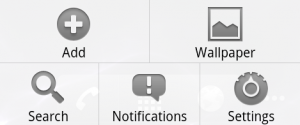
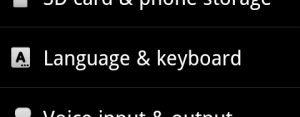
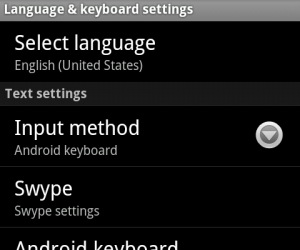
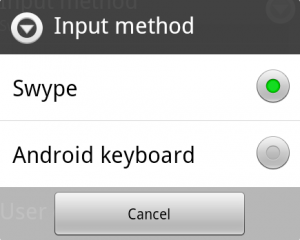
thanks so mucho! I did it on my phone by mistake and then my dad wanted swype too so this really was very helpful :]
I dont have a INPUT METHOD option in my samsung galaxy gio !
can someone help me out ?