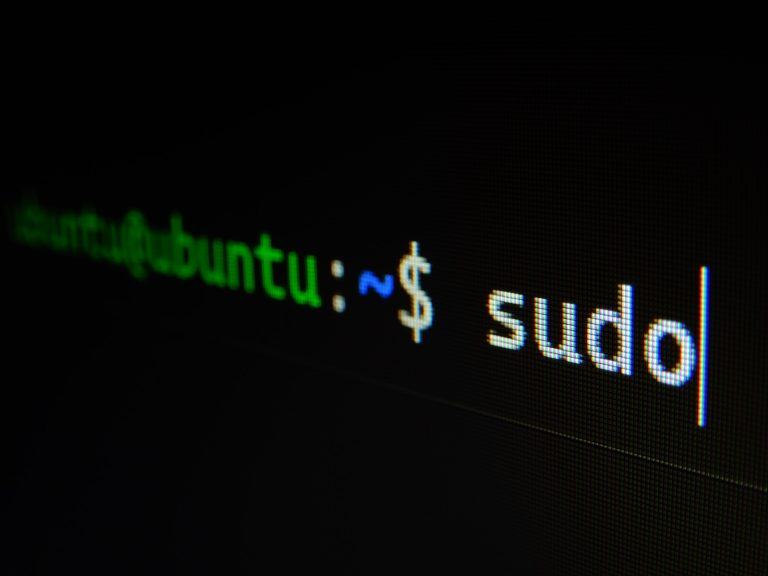The find command in Linux/Unix is extremely powerful and can take some time to learn all of its uses. In previous articles, we have explained how to it to find files greater than or less than a certain size, find number of files in a folder, and finding the largest files on your computer. This article will explain how to use it to find all files/folders owned by one or many users.
Table of Contents
Find files by user bill
find -type f . -user bill
Find folders/directories by user bill
find -type d . -user bill
Find files by users bill and tom
find -type f . -user bill -o -user tom
Find folders/directories by user bill and tom
find -type d . -user bill -o user tom
These examples should get you started, let me know if you need any further assistance!